
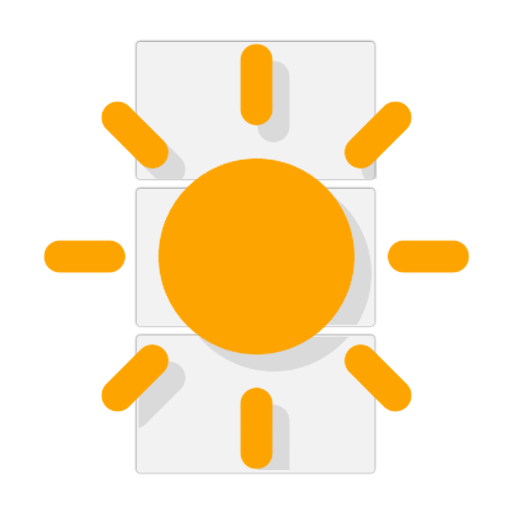
Weather for Wear OS (Android Wear)
Jogue no PC com BlueStacks - A Plataforma de Jogos Android, confiada por mais de 500 milhões de jogadores.
Página modificada em: 19 de dezembro de 2019
Play Weather for Wear OS (Android Wear) on PC
Features:
- Current weather, hourly and daily forecasts
- Detailed information such as wind speed, wind direction, humidity, sun rise and sun set
- Animations for weather conditions
- Expandable detailed hourly and daily forecasts
- Watch Face Complications to show automatically updated current weather for Android Wear 2.0 users
- Stay notified of the weather with daily notifications on your wrist
- Stay alerted to extreme conditions such as thunderstorms
- Multiple cities can be added to be monitored
- Choose metric or imperial units
Full version features:
- Add more than one city
- Customizable units
- Customizable notifications
The Android Wear Weather app is compatible with all Wear OS (Android Wear) smart watches.
e.g.
- Sony SmartWatch 3
- Motorola Moto 360
- Fossil Q (Explorist, Marshal, Founder, Venture, Wander, ...)
- Ticwatch (E, S)
- Michael Kors (Bradshaw, Sophie, ...)
- Huawei Watch (2, Leo-BX9, Leo-DLXX, ...)
- LG Watch (Urbane, Sport, R, Style, …)
- ASUS ZenWatch (1, 2, 3)
- Samsung Gear Live
- TAG Heuer
...and many more
If your watch is not listed, please check if your Smartwatch runs Wear OS (former Android Wear).
Jogue Weather for Wear OS (Android Wear) no PC. É fácil começar.
-
Baixe e instale o BlueStacks no seu PC
-
Conclua o login do Google para acessar a Play Store ou faça isso mais tarde
-
Procure por Weather for Wear OS (Android Wear) na barra de pesquisa no canto superior direito
-
Clique para instalar Weather for Wear OS (Android Wear) a partir dos resultados da pesquisa
-
Conclua o login do Google (caso você pulou a etapa 2) para instalar o Weather for Wear OS (Android Wear)
-
Clique no ícone do Weather for Wear OS (Android Wear) na tela inicial para começar a jogar




