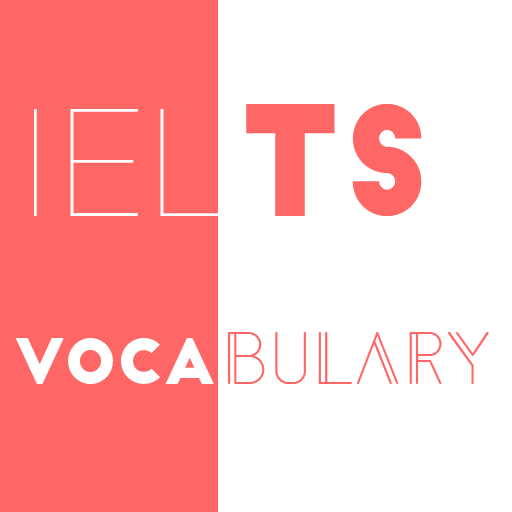TOTAL IELTS Listening Practice
Play on PC with BlueStacks – the Android Gaming Platform, trusted by 500M+ gamers.
Page Modified on: December 14, 2019
Play TOTAL IELTS Listening Practice on PC
We believe that TOTAL: IELTS Listening Practice Tests is the world most convenient/friendly and effective IELTS Listening Practice Tests app you can find on the market, it's so convenient and easy to use.
By practicing IELTS Listening skills using this app, you will soon get you highest score possible in your actually test.
KEY FEATURES:
+ Covered all kind of test formats
+ Huge number of practice tests
+ Convenience and friendly app
+ Audio are crystal clear
+ Answers Key and Tapescripts
+ Playback Tapescript
+ Recorded your test to measure your performance
+ Able to feedback for each test/section
+ Share to friends
Let enjoy the app and let us know your comment on the app as well as the quality of the practices.
Thank you so much for using our app!!!
Tags: IELTS training,practice,IELTS Recent Actual Test,simulate,IELTS simulation,IELTS mock test,real IELTS,real practice,real test,academic,general,IELTS preparation,ielts listening practice,learn a language,learn english
------------
Trademark disclaimer: IELTS is a registered trademark of University of Cambridge ESOL, the British Council, and IDP Education Australia. This mobile app is not affiliated by the University of Cambridge ESOL, the British Council, and IDP Education Australia.
Play TOTAL IELTS Listening Practice on PC. It’s easy to get started.
-
Download and install BlueStacks on your PC
-
Complete Google sign-in to access the Play Store, or do it later
-
Look for TOTAL IELTS Listening Practice in the search bar at the top right corner
-
Click to install TOTAL IELTS Listening Practice from the search results
-
Complete Google sign-in (if you skipped step 2) to install TOTAL IELTS Listening Practice
-
Click the TOTAL IELTS Listening Practice icon on the home screen to start playing