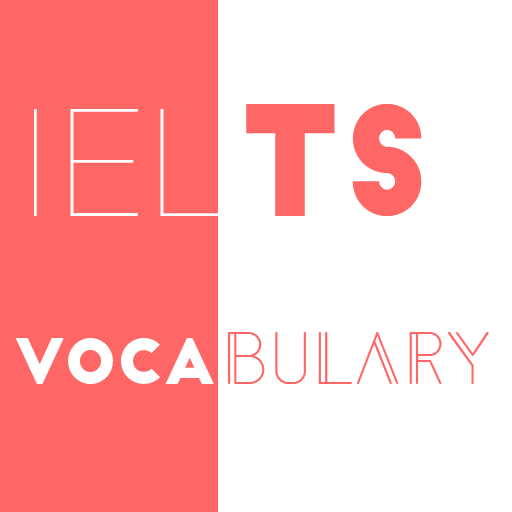このページには広告が含まれます

TOTAL IELTS Listening Practice
Educational | AppFx Design
BlueStacksを使ってPCでプレイ - 5憶以上のユーザーが愛用している高機能Androidゲーミングプラットフォーム
Play TOTAL IELTS Listening Practice on PC
"Practice makes perfect", we are here to make you "perfect" IELTS Listening skills. This is the only app that covers all kind of test formats you will see in your actual test.
We believe that TOTAL: IELTS Listening Practice Tests is the world most convenient/friendly and effective IELTS Listening Practice Tests app you can find on the market, it's so convenient and easy to use.
By practicing IELTS Listening skills using this app, you will soon get you highest score possible in your actually test.
KEY FEATURES:
+ Covered all kind of test formats
+ Huge number of practice tests
+ Convenience and friendly app
+ Audio are crystal clear
+ Answers Key and Tapescripts
+ Playback Tapescript
+ Recorded your test to measure your performance
+ Able to feedback for each test/section
+ Share to friends
Let enjoy the app and let us know your comment on the app as well as the quality of the practices.
Thank you so much for using our app!!!
Tags: IELTS training,practice,IELTS Recent Actual Test,simulate,IELTS simulation,IELTS mock test,real IELTS,real practice,real test,academic,general,IELTS preparation,ielts listening practice,learn a language,learn english
------------
Trademark disclaimer: IELTS is a registered trademark of University of Cambridge ESOL, the British Council, and IDP Education Australia. This mobile app is not affiliated by the University of Cambridge ESOL, the British Council, and IDP Education Australia.
We believe that TOTAL: IELTS Listening Practice Tests is the world most convenient/friendly and effective IELTS Listening Practice Tests app you can find on the market, it's so convenient and easy to use.
By practicing IELTS Listening skills using this app, you will soon get you highest score possible in your actually test.
KEY FEATURES:
+ Covered all kind of test formats
+ Huge number of practice tests
+ Convenience and friendly app
+ Audio are crystal clear
+ Answers Key and Tapescripts
+ Playback Tapescript
+ Recorded your test to measure your performance
+ Able to feedback for each test/section
+ Share to friends
Let enjoy the app and let us know your comment on the app as well as the quality of the practices.
Thank you so much for using our app!!!
Tags: IELTS training,practice,IELTS Recent Actual Test,simulate,IELTS simulation,IELTS mock test,real IELTS,real practice,real test,academic,general,IELTS preparation,ielts listening practice,learn a language,learn english
------------
Trademark disclaimer: IELTS is a registered trademark of University of Cambridge ESOL, the British Council, and IDP Education Australia. This mobile app is not affiliated by the University of Cambridge ESOL, the British Council, and IDP Education Australia.
TOTAL IELTS Listening PracticeをPCでプレイ
-
BlueStacksをダウンロードしてPCにインストールします。
-
GoogleにサインインしてGoogle Play ストアにアクセスします。(こちらの操作は後で行っても問題ありません)
-
右上の検索バーにTOTAL IELTS Listening Practiceを入力して検索します。
-
クリックして検索結果からTOTAL IELTS Listening Practiceをインストールします。
-
Googleサインインを完了してTOTAL IELTS Listening Practiceをインストールします。※手順2を飛ばしていた場合
-
ホーム画面にてTOTAL IELTS Listening Practiceのアイコンをクリックしてアプリを起動します。