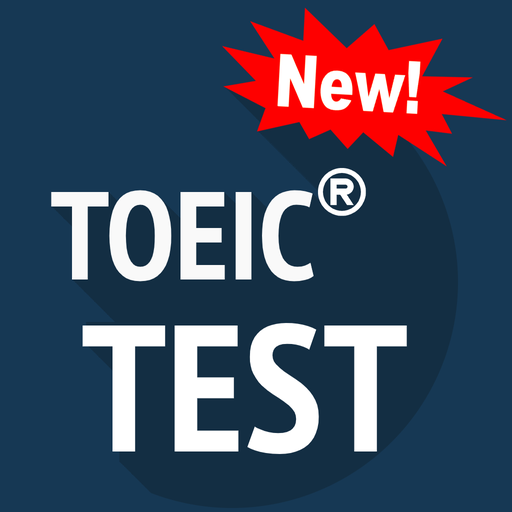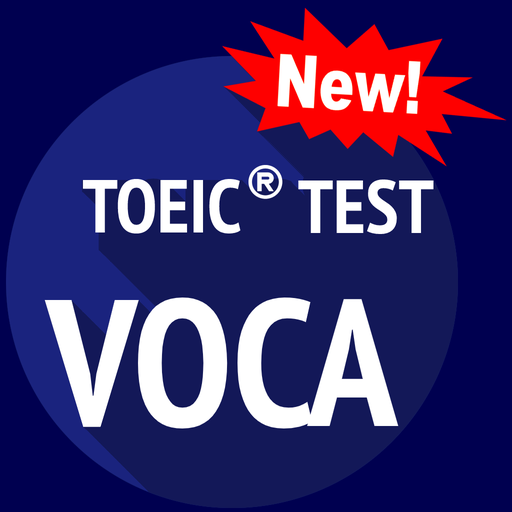Listening for the TOEIC ® Test
Jouez sur PC avec BlueStacks - la plate-forme de jeu Android, approuvée par + 500M de joueurs.
Page Modifiée le: 31 décembre 2019
Play Listening for the TOEIC ® Test on PC
You have no choice to practice / train your TOEIC listening skill before taking your actual test with a high score. Here we provide you a great tool that you can use to practice your TOEIC listening skill at anytime, anywhere on your mobile phone.
We provide you a huge number of practices/tests(1200) with full of listening skills like Picture Description, Questions & Responses, Short Conversations and Short Talks. We believe that you can get your highest score on TOEIC listening actual test after practicing all of our practices.
Not just the TOEIC testing material, we are also working hard to make this app easy to use, so you will feel the most comfortable when using this app.
KEY FEATURES:
+ TOEIC test preparation
+ Huge number of practices
+ Support All TOEIC listening skills
+ View Answer Keys and Transcripts
+ Playback Transcripts
+ Record your testing results
+ Share to friends
Let try this app a try and let us know what you think and how you feel.
tags: toeic test,toeic score,toeic exam,toeic practice test,toeic example test,toeic actual test,TOEIC TestBank,TOEIC Test Simulation,TOEIC Test Training,TOEIC 2000,TOEIC Listening collection
------------
Trademark disclaimer: TOEIC is a registered trademark of Educational Testing Service (ETS) in the United States and other countries. This mobile app is not endorsed or approved by ETS.
Jouez à Listening for the TOEIC ® Test sur PC. C'est facile de commencer.
-
Téléchargez et installez BlueStacks sur votre PC
-
Connectez-vous à Google pour accéder au Play Store ou faites-le plus tard
-
Recherchez Listening for the TOEIC ® Test dans la barre de recherche dans le coin supérieur droit
-
Cliquez pour installer Listening for the TOEIC ® Test à partir des résultats de la recherche
-
Connectez-vous à Google (si vous avez ignoré l'étape 2) pour installer Listening for the TOEIC ® Test
-
Cliquez sur l'icône Listening for the TOEIC ® Test sur l'écran d'accueil pour commencer à jouer