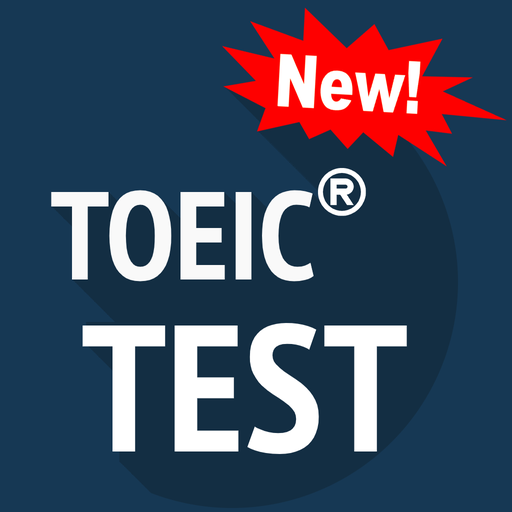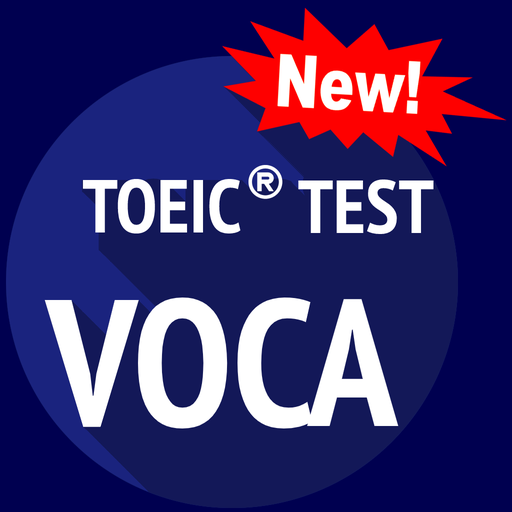Listening for the TOEIC ® Test
Chơi trên PC với BlueStacks - Nền tảng chơi game Android, được hơn 500 triệu game thủ tin tưởng.
Trang đã được sửa đổi vào: 31 tháng 12, 2019
Play Listening for the TOEIC ® Test on PC
You have no choice to practice / train your TOEIC listening skill before taking your actual test with a high score. Here we provide you a great tool that you can use to practice your TOEIC listening skill at anytime, anywhere on your mobile phone.
We provide you a huge number of practices/tests(1200) with full of listening skills like Picture Description, Questions & Responses, Short Conversations and Short Talks. We believe that you can get your highest score on TOEIC listening actual test after practicing all of our practices.
Not just the TOEIC testing material, we are also working hard to make this app easy to use, so you will feel the most comfortable when using this app.
KEY FEATURES:
+ TOEIC test preparation
+ Huge number of practices
+ Support All TOEIC listening skills
+ View Answer Keys and Transcripts
+ Playback Transcripts
+ Record your testing results
+ Share to friends
Let try this app a try and let us know what you think and how you feel.
tags: toeic test,toeic score,toeic exam,toeic practice test,toeic example test,toeic actual test,TOEIC TestBank,TOEIC Test Simulation,TOEIC Test Training,TOEIC 2000,TOEIC Listening collection
------------
Trademark disclaimer: TOEIC is a registered trademark of Educational Testing Service (ETS) in the United States and other countries. This mobile app is not endorsed or approved by ETS.
Chơi Listening for the TOEIC ® Test trên PC. Rất dễ để bắt đầu
-
Tải và cài đặt BlueStacks trên máy của bạn
-
Hoàn tất đăng nhập vào Google để đến PlayStore, hoặc thực hiện sau
-
Tìm Listening for the TOEIC ® Test trên thanh tìm kiếm ở góc phải màn hình
-
Nhấn vào để cài đặt Listening for the TOEIC ® Test trong danh sách kết quả tìm kiếm
-
Hoàn tất đăng nhập Google (nếu bạn chưa làm bước 2) để cài đặt Listening for the TOEIC ® Test
-
Nhấn vào icon Listening for the TOEIC ® Test tại màn hình chính để bắt đầu chơi