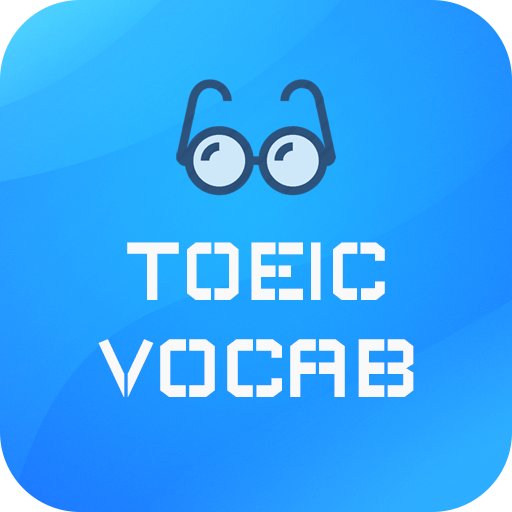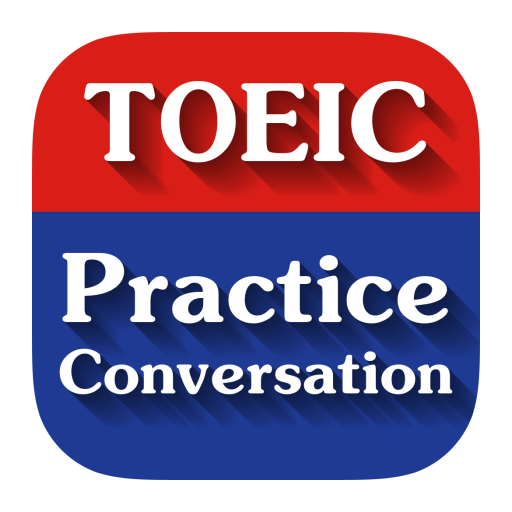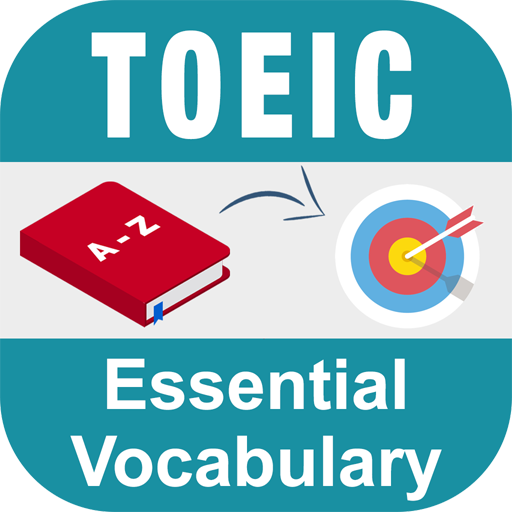このページには広告が含まれます
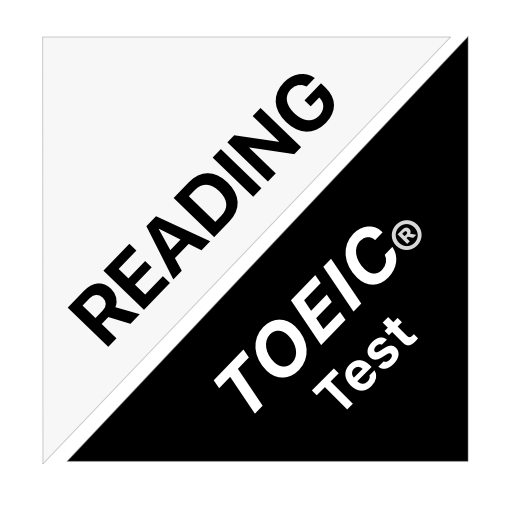
Reading for the TOEIC ® Test
Educational | AppFx Design
BlueStacksを使ってPCでプレイ - 5憶以上のユーザーが愛用している高機能Androidゲーミングプラットフォーム
Play Reading for the TOEIC ® Test on PC
It's really not easy to get a high score on TOEIC Reading test if you have not practiced your reading skills carefully. "Practice makes perfect". You have no choice to practice and practice and practice your TOEIC reading skills before taking your actual test in order to get a high score.
Here we provide you a great tool and material that you can use to practice your TOEIC reading skills at anytime, anywhere on your mobile phone.
This app is to provide you a huge number of trusted practices that you can just practice and get the highest score in your real TOEIC test. We believe that you can get your highest score on TOEIC reading actual test after practicing all of our practices.
Not just the TOEIC testing material, we are also working hard to make this app easy to use, so you will feel the most comfortable when using this app.
KEY FEATURES:
+ Huge collection of TOEIC reading test
+ Support All TOEIC reading skills
+ View Answer Keys
+ Record your testing results
+ Share to friends
+ Awesome User Experience
Let try this app a try and let us know what you think and how you feel.
Tags: toeic test,toeic score,toeic exam,toeic practice test,toeic example test,toeic actual test,TOEIC TestBank,TOEIC Test Simulation,TOEIC Test Training,TOEIC 2000,TOEIC Listening collection
------------
Trademark disclaimer: TOEIC is a registered trademark of Educational Testing Service (ETS) in the United States and other countries. This mobile app is not endorsed or approved by ETS.
Here we provide you a great tool and material that you can use to practice your TOEIC reading skills at anytime, anywhere on your mobile phone.
This app is to provide you a huge number of trusted practices that you can just practice and get the highest score in your real TOEIC test. We believe that you can get your highest score on TOEIC reading actual test after practicing all of our practices.
Not just the TOEIC testing material, we are also working hard to make this app easy to use, so you will feel the most comfortable when using this app.
KEY FEATURES:
+ Huge collection of TOEIC reading test
+ Support All TOEIC reading skills
+ View Answer Keys
+ Record your testing results
+ Share to friends
+ Awesome User Experience
Let try this app a try and let us know what you think and how you feel.
Tags: toeic test,toeic score,toeic exam,toeic practice test,toeic example test,toeic actual test,TOEIC TestBank,TOEIC Test Simulation,TOEIC Test Training,TOEIC 2000,TOEIC Listening collection
------------
Trademark disclaimer: TOEIC is a registered trademark of Educational Testing Service (ETS) in the United States and other countries. This mobile app is not endorsed or approved by ETS.
Reading for the TOEIC ® TestをPCでプレイ
-
BlueStacksをダウンロードしてPCにインストールします。
-
GoogleにサインインしてGoogle Play ストアにアクセスします。(こちらの操作は後で行っても問題ありません)
-
右上の検索バーにReading for the TOEIC ® Testを入力して検索します。
-
クリックして検索結果からReading for the TOEIC ® Testをインストールします。
-
Googleサインインを完了してReading for the TOEIC ® Testをインストールします。※手順2を飛ばしていた場合
-
ホーム画面にてReading for the TOEIC ® Testのアイコンをクリックしてアプリを起動します。