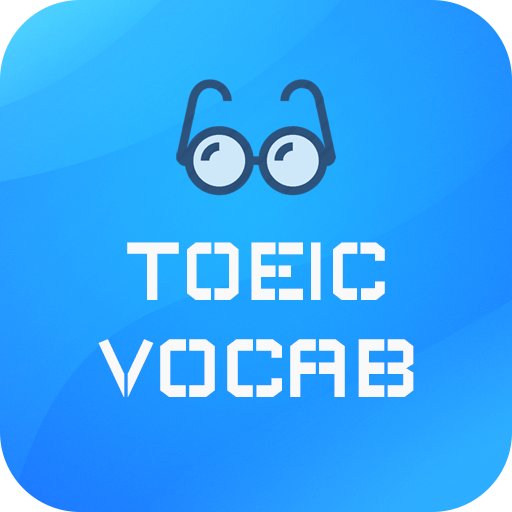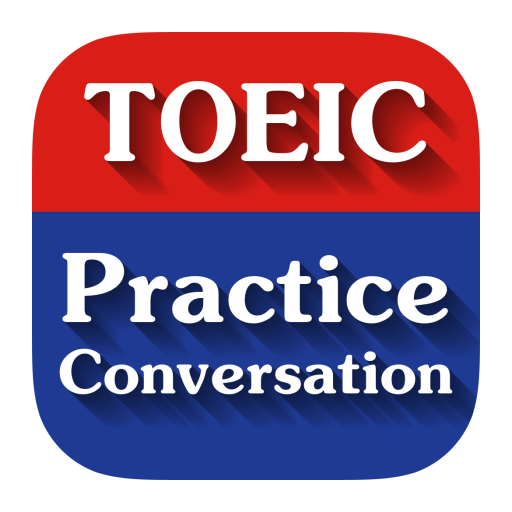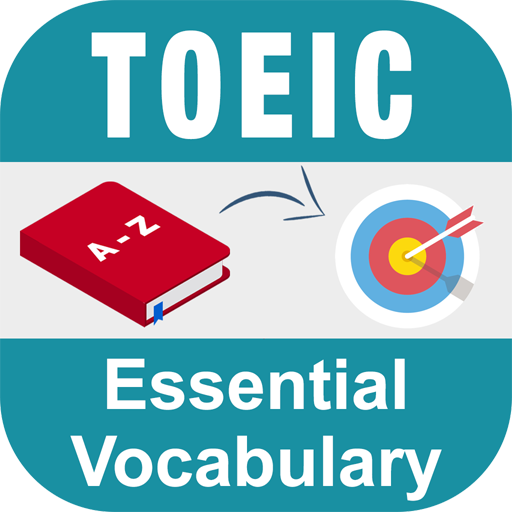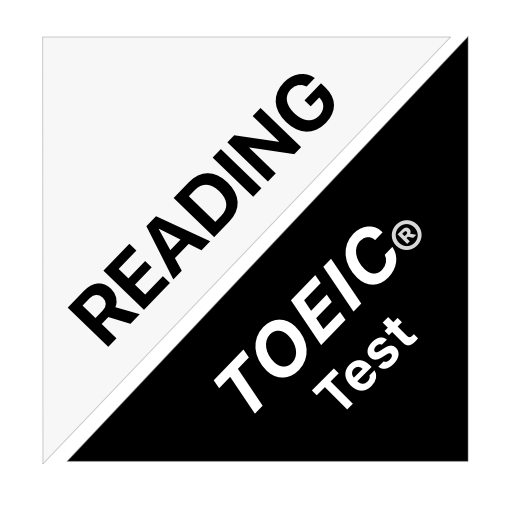
Reading for the TOEIC ® Test
Jogue no PC com BlueStacks - A Plataforma de Jogos Android, confiada por mais de 500 milhões de jogadores.
Página modificada em: 14 de dezembro de 2019
Play Reading for the TOEIC ® Test on PC
Here we provide you a great tool and material that you can use to practice your TOEIC reading skills at anytime, anywhere on your mobile phone.
This app is to provide you a huge number of trusted practices that you can just practice and get the highest score in your real TOEIC test. We believe that you can get your highest score on TOEIC reading actual test after practicing all of our practices.
Not just the TOEIC testing material, we are also working hard to make this app easy to use, so you will feel the most comfortable when using this app.
KEY FEATURES:
+ Huge collection of TOEIC reading test
+ Support All TOEIC reading skills
+ View Answer Keys
+ Record your testing results
+ Share to friends
+ Awesome User Experience
Let try this app a try and let us know what you think and how you feel.
Tags: toeic test,toeic score,toeic exam,toeic practice test,toeic example test,toeic actual test,TOEIC TestBank,TOEIC Test Simulation,TOEIC Test Training,TOEIC 2000,TOEIC Listening collection
------------
Trademark disclaimer: TOEIC is a registered trademark of Educational Testing Service (ETS) in the United States and other countries. This mobile app is not endorsed or approved by ETS.
Jogue Reading for the TOEIC ® Test no PC. É fácil começar.
-
Baixe e instale o BlueStacks no seu PC
-
Conclua o login do Google para acessar a Play Store ou faça isso mais tarde
-
Procure por Reading for the TOEIC ® Test na barra de pesquisa no canto superior direito
-
Clique para instalar Reading for the TOEIC ® Test a partir dos resultados da pesquisa
-
Conclua o login do Google (caso você pulou a etapa 2) para instalar o Reading for the TOEIC ® Test
-
Clique no ícone do Reading for the TOEIC ® Test na tela inicial para começar a jogar