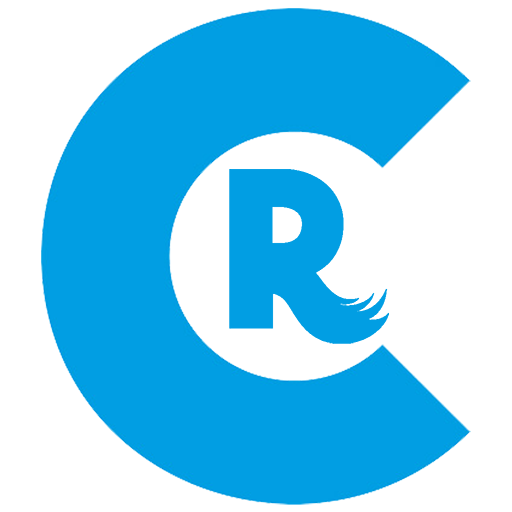myTuner Relax
Juega en PC con BlueStacks: la plataforma de juegos Android, en la que confían más de 500 millones de jugadores.
Página modificada el: 26 de julio de 2017
Play myTuner Relax on PC
This App is just for that.
We have optimized the experience so you can use it for:
- Work with a relaxed music in the background that will not disturb you thinking;
- Help you enter a relaxing state or even sleep;
- Help you to meditate or make Yoga with a nice background music;
With this app it will be easy for you to be inspired by any of these relaxing songs while working and be at your best.
With this app you’ll be able to:
- Have access to 44 songs that will make you relax and enjoy a peaceful time, to listen whenever you want (more than 5 hours);
- Select and listen to more than 85 different radio stations dedicated to relax music, searchable by country;
- Check the top selling relax music songs per country each day and listen to a preview, in order for you to know if you like it or not;
- Record a music playing on the radio in real time, so you can listen to it later;
- Listen to music in the background;
- Minimal interface, always available so you can change music whenever you want;
Juega myTuner Relax en la PC. Es fácil comenzar.
-
Descargue e instale BlueStacks en su PC
-
Complete el inicio de sesión de Google para acceder a Play Store, o hágalo más tarde
-
Busque myTuner Relax en la barra de búsqueda en la esquina superior derecha
-
Haga clic para instalar myTuner Relax desde los resultados de búsqueda
-
Complete el inicio de sesión de Google (si omitió el paso 2) para instalar myTuner Relax
-
Haz clic en el ícono myTuner Relax en la pantalla de inicio para comenzar a jugar