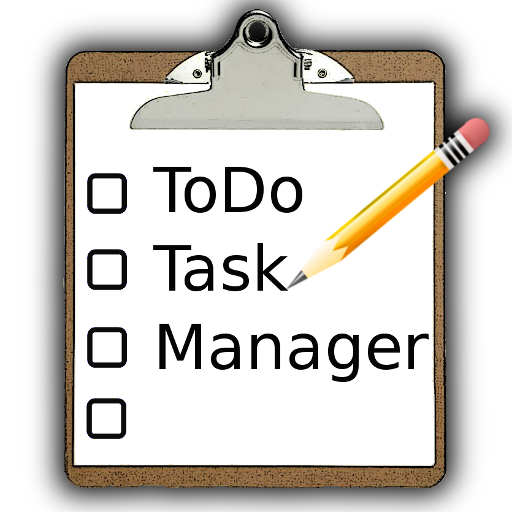Business Tasks
العب على الكمبيوتر الشخصي مع BlueStacks - نظام أندرويد للألعاب ، موثوق به من قبل أكثر من 500 مليون لاعب.
تم تعديل الصفحة في: 6 مارس 2019
Play Business Tasks on PC
The application also works as an add-on for our application Business Calendar (full version) so that all tasks can be viewed and edited from within the calendar app as long as the Business Tasks add-on is installed!
Features:
* Google Tasks functionality on your Android device
* support for Toodledo tasks
* easy and convenient tasks management
* color code task lists
* configurable smartlists to quickly show all tasks that are matching certain criteria
* pre-defined smartlists for today, next 7 days and all tasks
* sort tasks using drag&drop
* repeating tasks
* option to create local tasks
* option to create subtasks
* automatically create tasks for missed calls
* add contacts to tasks
* quick access to favorite task lists
* search function
* reminder for tasks
* postpone tasks to tomorrow with one click
* scrollable widget (Android 3.x+)
* optimized version for tablets (Android 4.x+)
العب Business Tasks على جهاز الكمبيوتر. من السهل البدء.
-
قم بتنزيل BlueStacks وتثبيته على جهاز الكمبيوتر الخاص بك
-
أكمل تسجيل الدخول إلى Google للوصول إلى متجر Play ، أو قم بذلك لاحقًا
-
ابحث عن Business Tasks في شريط البحث أعلى الزاوية اليمنى
-
انقر لتثبيت Business Tasks من نتائج البحث
-
أكمل تسجيل الدخول إلى Google (إذا تخطيت الخطوة 2) لتثبيت Business Tasks
-
انقر على أيقونة Business Tasks على الشاشة الرئيسية لبدء اللعب