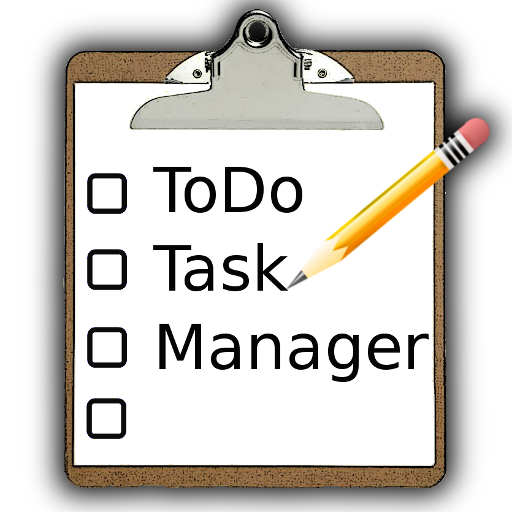Business Tasks
效率提升 | Appgenix Software
在電腦上使用BlueStacks –受到5億以上的遊戲玩家所信任的Android遊戲平台。
Play Business Tasks on PC
Business Tasks is a complete tasks organizer that is synchronizing with Google Tasks and Toodledo!
The application also works as an add-on for our application Business Calendar (full version) so that all tasks can be viewed and edited from within the calendar app as long as the Business Tasks add-on is installed!
Features:
* Google Tasks functionality on your Android device
* support for Toodledo tasks
* easy and convenient tasks management
* color code task lists
* configurable smartlists to quickly show all tasks that are matching certain criteria
* pre-defined smartlists for today, next 7 days and all tasks
* sort tasks using drag&drop
* repeating tasks
* option to create local tasks
* option to create subtasks
* automatically create tasks for missed calls
* add contacts to tasks
* quick access to favorite task lists
* search function
* reminder for tasks
* postpone tasks to tomorrow with one click
* scrollable widget (Android 3.x+)
* optimized version for tablets (Android 4.x+)
The application also works as an add-on for our application Business Calendar (full version) so that all tasks can be viewed and edited from within the calendar app as long as the Business Tasks add-on is installed!
Features:
* Google Tasks functionality on your Android device
* support for Toodledo tasks
* easy and convenient tasks management
* color code task lists
* configurable smartlists to quickly show all tasks that are matching certain criteria
* pre-defined smartlists for today, next 7 days and all tasks
* sort tasks using drag&drop
* repeating tasks
* option to create local tasks
* option to create subtasks
* automatically create tasks for missed calls
* add contacts to tasks
* quick access to favorite task lists
* search function
* reminder for tasks
* postpone tasks to tomorrow with one click
* scrollable widget (Android 3.x+)
* optimized version for tablets (Android 4.x+)
在電腦上遊玩Business Tasks . 輕易上手.
-
在您的電腦上下載並安裝BlueStacks
-
完成Google登入後即可訪問Play商店,或等你需要訪問Play商店十再登入
-
在右上角的搜索欄中尋找 Business Tasks
-
點擊以從搜索結果中安裝 Business Tasks
-
完成Google登入(如果您跳過了步驟2),以安裝 Business Tasks
-
在首頁畫面中點擊 Business Tasks 圖標來啟動遊戲