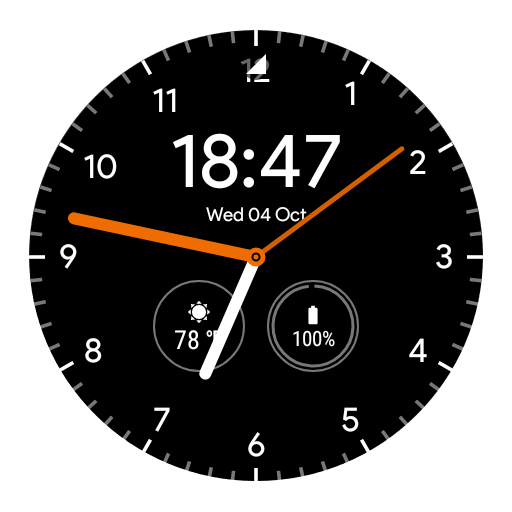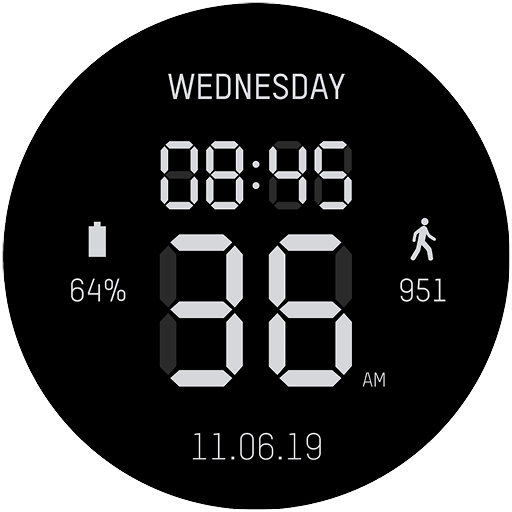⌚ Watch Face - Ksana Sweep for Android Wear OS
Gioca su PC con BlueStacks: la piattaforma di gioco Android, considerata affidabile da oltre 500 milioni di giocatori.
Pagina modificata il: 2 settembre 2019
Play ⌚ Watch Face - Ksana Sweep for Android Wear OS on PC
An easy to use, top modern, uniquely interactive, analog & digital "Wear OS by Google" (was Android Wear) watch face that combines classic style with latest smartwatch features & offers a multitude of customization's.
Style
Use any of the provided backgrounds, or add your own via a Wear 2.0 complication app. Choose an accent color that goes well with your background. Maybe use your monogram as logo & perhaps a sweeping second hand & roman numerals? And why not put your name below the logo?
Function
You can customize Ksana Sweep to be very informative with step counter, calendar, world clock, battery level, digital clock, date, app shortcuts to installed apps + complications (e.g. weather, sports & fitness data) provided by other apps.
Or you can be more minimalistic. Perhaps just date, calendar, battery & a world clock?
And - no matter how you want Ksana Sweep to look, & what complications you wish to use - you can make all changes directly on your watch!
» A clean & luxury watch face, designed for both round & square Wear OS watches.
Complications
• Data provided by installed apps (e.g. weather, activity tracking & fitness)
• Steps (Google Fit)
• Date (day, month, weekday)
• Calendar/agenda
• World clocks (multi time zones [world time, not just dual; but quadruple]. Up to 3 analog & 1 digital world clocks for any time zone, custom name [e.g. NYC for New York])
• Watch battery
• Phone battery
• Watch & phone battery combined
• 24/12 hour digital clocks
• Custom text
• Logo: monogram, emoji (e.g. ☂ , ☸)
Features
• Change accent color
• Change background (carbon, metal, linen, space, black, or custom)
• Many ambient modes
• Adjust second hand (sweeping, ticking or no second hand)
• Choose dial numerals / numbers (western arabic [12], roman [XII] or no dial numerals)
• Add app shortcuts to any app. Not just built-in apps such as Weather or Heart rate. Perhaps add a shortcut for a health & fitness app to a pedometer / step counter?
• Customize the action button
• Personalize monogram
• Custom text below logo
• Modify display sleep
• Customize Unread notification indicator
• Presets (save watch faces)
• Let it snow (& choose when you want that Christmas feeling / snowfall effect [at once or around Christmas])
• Force English for months & weekdays
• Burn-in protected
• Ambient mode as luxury designed as interactive mode.
• Adjusts for chin
6 interactive areas
• Upper top
• Lower top
• Left
• Right
• Bottom
• Lower right/left action button
A tap on a content area will expand & display its content in more detail.
Ex 1: If you've chosen Date for lower top area it will display the date in short form when minimized, & a full calendar view with the day of month highlighted when maximized.
Ex 2: A Step counter will display your steps when minimized, & both steps & step goal when maximized.
- Either double tap, or tap a maximized complication's top right action button, to open full details view.
- Change content by tapping a maximized area's left or right arrows.
» This interactivity - not found on other watch faces - is customizable.
Watch face settings
All customization's can - unlike on many watch faces - be done on your watch.
On smartwatch:
- Long press the watch face
On Android phone:
- tap Ksana Sweep icon on your phone
- or tap Ksana Sweep gear icon in the Wear OS app (in the list of watch faces)
- or tap "Open on phone" in Ksana settings on your smartwatch
Designed for Wear OS watches such as
Ticwatch
Fossil
TAG Heuer
Diesel
Armani
Michael Kors
Montblanc Summit
Movado Connect
Louis Vuitton
Kate Spade
Skagen Falster
Moto 360 / Sport
LG Watch Sport / Style / Urbane
Polar M600
Nixon Mission
Casio
Asus ZenWatch
New Balance RunIQ
Samsung Gear Live
Huawei 2
Misfit
Community
https://goo.gl/XsfhG2
FAQ
http://goo.gl/25q0Mx
Gioca ⌚ Watch Face - Ksana Sweep for Android Wear OS su PC. È facile iniziare.
-
Scarica e installa BlueStacks sul tuo PC
-
Completa l'accesso a Google per accedere al Play Store o eseguilo in un secondo momento
-
Cerca ⌚ Watch Face - Ksana Sweep for Android Wear OS nella barra di ricerca nell'angolo in alto a destra
-
Fai clic per installare ⌚ Watch Face - Ksana Sweep for Android Wear OS dai risultati della ricerca
-
Completa l'accesso a Google (se hai saltato il passaggio 2) per installare ⌚ Watch Face - Ksana Sweep for Android Wear OS
-
Fai clic sull'icona ⌚ Watch Face - Ksana Sweep for Android Wear OS nella schermata principale per iniziare a giocare