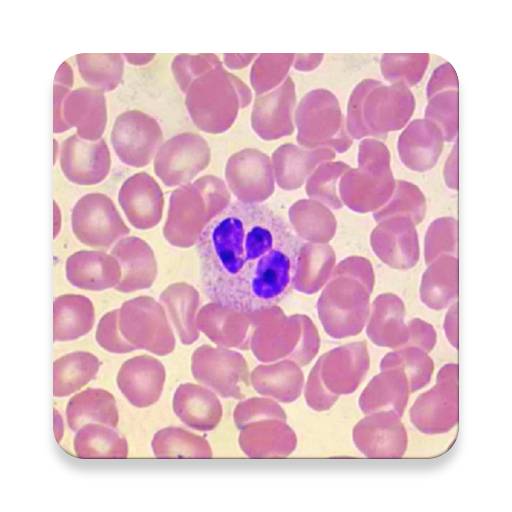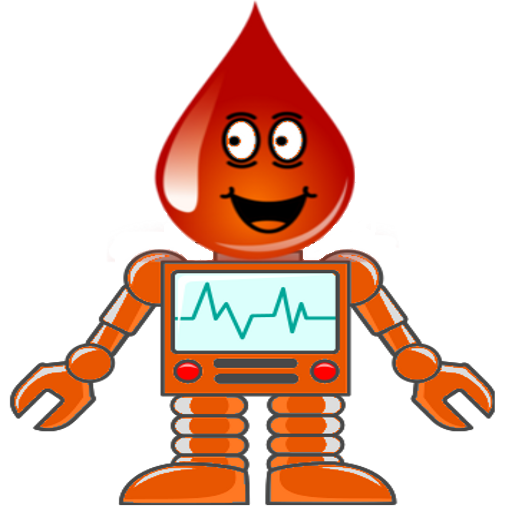
BlooDroid Cell Counter
Spiele auf dem PC mit BlueStacks - der Android-Gaming-Plattform, der über 500 Millionen Spieler vertrauen.
Seite geändert am: 20. Oktober 2018
Play BlooDroid Cell Counter on PC
The application counts the following types of cells: atypical lymphocytes, metamyelocytes, myelocytes, nucleated red blood cells, basophiles, eosinophiles, monocytes, lymphocytes, band leukocytes, segmented leukocytes and myeloblasts. A special button (*) is available for counting cells of user selected type.
The application also supports:
- undo functionality,
- copy and paste measurements to other applications.
- NEW ! Save counter measurements in your device
- NEW ! Copy saved measurement to clipboard
The application is free and is supported through advertisements.
Spiele BlooDroid Cell Counter auf dem PC. Der Einstieg ist einfach.
-
Lade BlueStacks herunter und installiere es auf deinem PC
-
Schließe die Google-Anmeldung ab, um auf den Play Store zuzugreifen, oder mache es später
-
Suche in der Suchleiste oben rechts nach BlooDroid Cell Counter
-
Klicke hier, um BlooDroid Cell Counter aus den Suchergebnissen zu installieren
-
Schließe die Google-Anmeldung ab (wenn du Schritt 2 übersprungen hast), um BlooDroid Cell Counter zu installieren.
-
Klicke auf dem Startbildschirm auf das BlooDroid Cell Counter Symbol, um mit dem Spielen zu beginnen