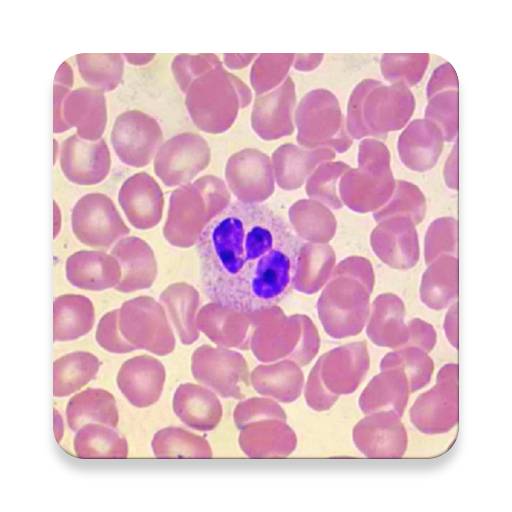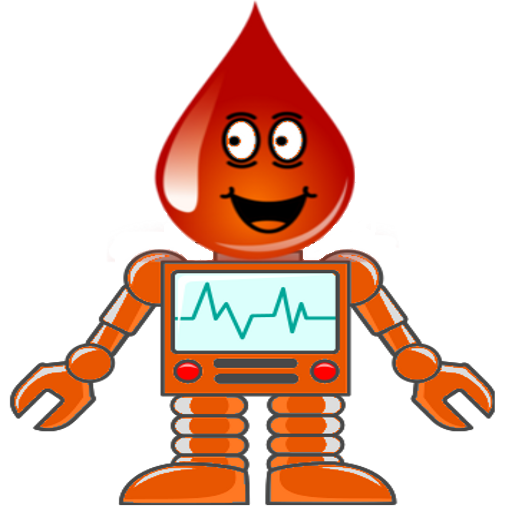
BlooDroid Cell Counter
Jouez sur PC avec BlueStacks - la plate-forme de jeu Android, approuvée par + 500M de joueurs.
Page Modifiée le: 20 octobre 2018
Play BlooDroid Cell Counter on PC
The application counts the following types of cells: atypical lymphocytes, metamyelocytes, myelocytes, nucleated red blood cells, basophiles, eosinophiles, monocytes, lymphocytes, band leukocytes, segmented leukocytes and myeloblasts. A special button (*) is available for counting cells of user selected type.
The application also supports:
- undo functionality,
- copy and paste measurements to other applications.
- NEW ! Save counter measurements in your device
- NEW ! Copy saved measurement to clipboard
The application is free and is supported through advertisements.
Jouez à BlooDroid Cell Counter sur PC. C'est facile de commencer.
-
Téléchargez et installez BlueStacks sur votre PC
-
Connectez-vous à Google pour accéder au Play Store ou faites-le plus tard
-
Recherchez BlooDroid Cell Counter dans la barre de recherche dans le coin supérieur droit
-
Cliquez pour installer BlooDroid Cell Counter à partir des résultats de la recherche
-
Connectez-vous à Google (si vous avez ignoré l'étape 2) pour installer BlooDroid Cell Counter
-
Cliquez sur l'icône BlooDroid Cell Counter sur l'écran d'accueil pour commencer à jouer