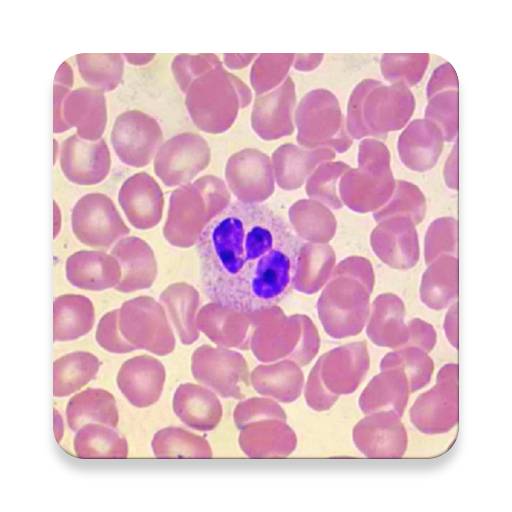このページには広告が含まれます
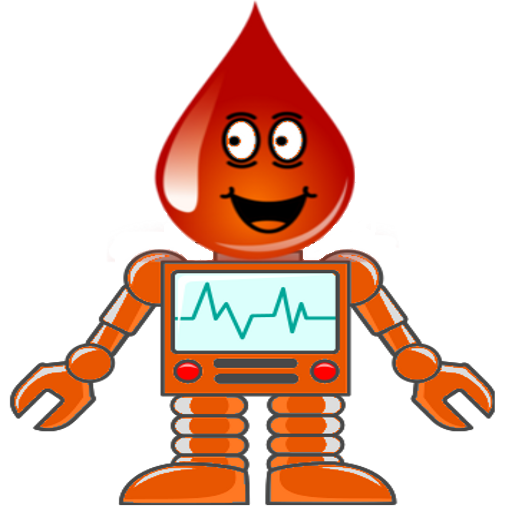
BlooDroid Cell Counter
医療 | Appgraid Apps
BlueStacksを使ってPCでプレイ - 5憶以上のユーザーが愛用している高機能Androidゲーミングプラットフォーム
Play BlooDroid Cell Counter on PC
Simple and intuitive application for counting blood cells. Each button corresponds to a cell type and produces a distinctive guitar sound. The application generates a special sound effect or vibration after counting cell groups of user-defined size (default 100 cells). An overview of the current count is available on a separate window.
The application counts the following types of cells: atypical lymphocytes, metamyelocytes, myelocytes, nucleated red blood cells, basophiles, eosinophiles, monocytes, lymphocytes, band leukocytes, segmented leukocytes and myeloblasts. A special button (*) is available for counting cells of user selected type.
The application also supports:
- undo functionality,
- copy and paste measurements to other applications.
- NEW ! Save counter measurements in your device
- NEW ! Copy saved measurement to clipboard
The application is free and is supported through advertisements.
The application counts the following types of cells: atypical lymphocytes, metamyelocytes, myelocytes, nucleated red blood cells, basophiles, eosinophiles, monocytes, lymphocytes, band leukocytes, segmented leukocytes and myeloblasts. A special button (*) is available for counting cells of user selected type.
The application also supports:
- undo functionality,
- copy and paste measurements to other applications.
- NEW ! Save counter measurements in your device
- NEW ! Copy saved measurement to clipboard
The application is free and is supported through advertisements.
BlooDroid Cell CounterをPCでプレイ
-
BlueStacksをダウンロードしてPCにインストールします。
-
GoogleにサインインしてGoogle Play ストアにアクセスします。(こちらの操作は後で行っても問題ありません)
-
右上の検索バーにBlooDroid Cell Counterを入力して検索します。
-
クリックして検索結果からBlooDroid Cell Counterをインストールします。
-
Googleサインインを完了してBlooDroid Cell Counterをインストールします。※手順2を飛ばしていた場合
-
ホーム画面にてBlooDroid Cell Counterのアイコンをクリックしてアプリを起動します。