
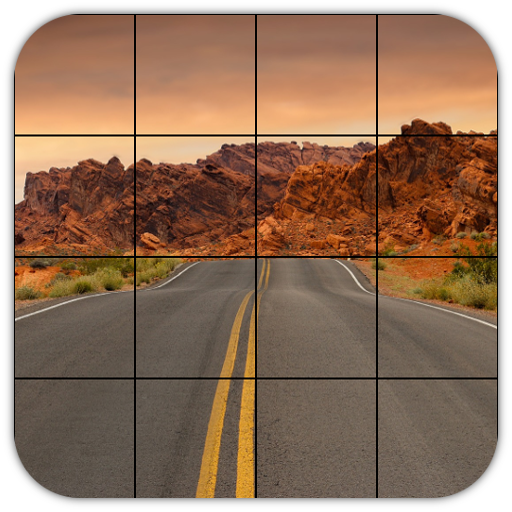
Tile Puzzles · Streets
Gioca su PC con BlueStacks: la piattaforma di gioco Android, considerata affidabile da oltre 500 milioni di giocatori.
Pagina modificata il: 15 novembre 2017
Play Tile Puzzles · Streets on PC
Try to beat your best puzzle times! Can you solve the puzzles fast enough?
Enjoy the wonderful streets and highways photos with amazing landscapes.
Tile Puzzle Features:
- Puzzles sizes: 3x3, 4x4, 5x5, 6x6, 7x7, 8x8, 9x9 and 10x10
- Best times recording
- Many images of all difficulties
- Puzzle photos can be downloaded and saved in your photos folder
- Can be installed on the SD card
Acknowledgements and Attributions:
This app has been developed by Thomas Fuchs-Martin with the games framework LibGdx. Thanks to the free images site pixabay.
This app is tested with:
- Most popular mobile phones: Nexus 5, Galaxy S6, Galaxy S5, Galaxy S4 and more.
- small screen devices (smallest screen 2,7’)
- 7’ tablets and 10’ tablets
- Android 2.3.3 "Gingerbread" up to 6.0 "Marshmallow"
Permissions:
- This app asks for internet/network access. This is needed, because in the rare case an error or exception happens it will forward a description of the error to my app’s analytics. That way I can provide fixes of problems faster with future updates. This is also needed for the interstitial ad display!
- You can download the puzzle image to the photos folder on your device. To be able to do that the app needs the permission to write on external storage.
- That’s it, no more permissions needed!
There are more tile puzzles from Thomas Fuchs-Martin available with different image topics like birds, beaches, waterfalls, mountains and winter landscapes for example.
Please consider to write a review with a 5 stars rating of this app if you liked it! Thank you!
Gioca Tile Puzzles · Streets su PC. È facile iniziare.
-
Scarica e installa BlueStacks sul tuo PC
-
Completa l'accesso a Google per accedere al Play Store o eseguilo in un secondo momento
-
Cerca Tile Puzzles · Streets nella barra di ricerca nell'angolo in alto a destra
-
Fai clic per installare Tile Puzzles · Streets dai risultati della ricerca
-
Completa l'accesso a Google (se hai saltato il passaggio 2) per installare Tile Puzzles · Streets
-
Fai clic sull'icona Tile Puzzles · Streets nella schermata principale per iniziare a giocare



