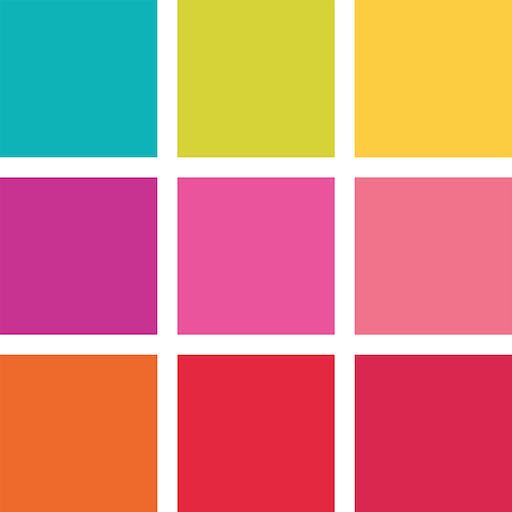Apphi - جدول مشاركاتك على أنستجرام
العب على الكمبيوتر الشخصي مع BlueStacks - نظام أندرويد للألعاب ، موثوق به من قبل أكثر من 500 مليون لاعب.
تم تعديل الصفحة في: 20 مارس 2020
Play Apphi - Schedule Posts for Instagram on PC
Trusted & used by thousands of Instagram influencers.
Schedule for Instagram, Facebook at the same time.
Managing Instagram account requires a lot of effort. Apphi lets you schedule photo, video, Story, IGTV and automatically post them on your Instagram.
Schedule & Automatically Post:
- Post Photo, Video, Story, IGTV
- Tag People
- Tag Location
- When to post. Best time to post
- Suggested hashtags
- Add First Comment
- Tag Products
- Add Story URL
- Tag People on Story
- Add Hashtag on Story
- Schedule and post IGTV
- Facebook Page
- Schedule Profile Website
- Schedule Profile to Public or Private
- Set post delete time & Screenshot. Apphi will automatically delete the post and save a screenshot for you.
- Automatic story posting
- Check likes, comments of your post.
- Followers Gain & Loss analytics
- Preview and design your grid with drag & drop
- Manage unlimited Instagram and Facebook accounts
- Schedule Album with multiple photos and videos in one post
- Schedule Profile Website URL
- Search & Repost
- How to repost best feed
- Bulk upload and schedule
- Receive email and push notification when post or delete.
- Auto post on Instagram
- Plan and program posts in advance
- Support Dropbox & Google Photo
Best IG Tool, scheduler, scheduling app. Plan and manage Instagram.
Our users include:
Artists, Actors, Bloggers, Brands, Businesses, Designers, Entrepreneurs, Influencers, Models, MUAs, Photographers and Organizations.
Apphi posts for you using cloud-based devices with the Instagram app and is therefore best in line with Instagram’s terms. Just like most celebrities don’t post by themselves. They hire someone or intern to manage their posts. Think of us like your personal AI social media intern.
العب Apphi - جدول مشاركاتك على أنستجرام على جهاز الكمبيوتر. من السهل البدء.
-
قم بتنزيل BlueStacks وتثبيته على جهاز الكمبيوتر الخاص بك
-
أكمل تسجيل الدخول إلى Google للوصول إلى متجر Play ، أو قم بذلك لاحقًا
-
ابحث عن Apphi - جدول مشاركاتك على أنستجرام في شريط البحث أعلى الزاوية اليمنى
-
انقر لتثبيت Apphi - جدول مشاركاتك على أنستجرام من نتائج البحث
-
أكمل تسجيل الدخول إلى Google (إذا تخطيت الخطوة 2) لتثبيت Apphi - جدول مشاركاتك على أنستجرام
-
انقر على أيقونة Apphi - جدول مشاركاتك على أنستجرام على الشاشة الرئيسية لبدء اللعب