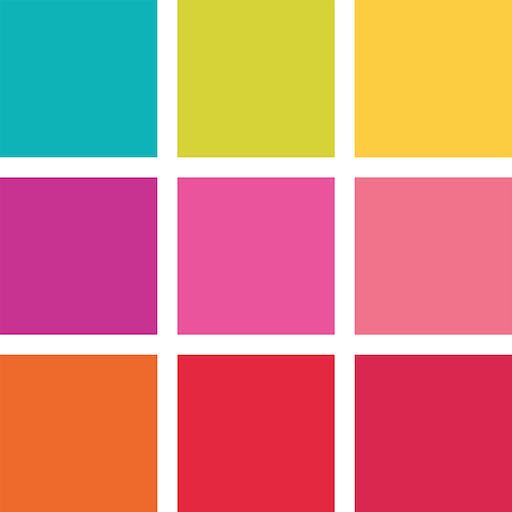Apphi - 인스타그램에 자동으로 포스트
생산성 | Apphi
5억명 이상의 게이머가 신뢰하는 안드로이드 게임 플랫폼 BlueStacks으로 PC에서 플레이하세요.
Play Apphi - Schedule Posts for Instagram on PC
Automatically post your scheduled Instagram photos, videos, Story, IGTV.
Trusted & used by thousands of Instagram influencers.
Schedule for Instagram, Facebook at the same time.
Managing Instagram account requires a lot of effort. Apphi lets you schedule photo, video, Story, IGTV and automatically post them on your Instagram.
Schedule & Automatically Post:
- Post Photo, Video, Story, IGTV
- Tag People
- Tag Location
- When to post. Best time to post
- Suggested hashtags
- Add First Comment
- Tag Products
- Add Story URL
- Tag People on Story
- Add Hashtag on Story
- Schedule and post IGTV
- Facebook Page
- Schedule Profile Website
- Schedule Profile to Public or Private
- Set post delete time & Screenshot. Apphi will automatically delete the post and save a screenshot for you.
- Automatic story posting
- Check likes, comments of your post.
- Followers Gain & Loss analytics
- Preview and design your grid with drag & drop
- Manage unlimited Instagram and Facebook accounts
- Schedule Album with multiple photos and videos in one post
- Schedule Profile Website URL
- Search & Repost
- How to repost best feed
- Bulk upload and schedule
- Receive email and push notification when post or delete.
- Auto post on Instagram
- Plan and program posts in advance
- Support Dropbox & Google Photo
Best IG Tool, scheduler, scheduling app. Plan and manage Instagram.
Our users include:
Artists, Actors, Bloggers, Brands, Businesses, Designers, Entrepreneurs, Influencers, Models, MUAs, Photographers and Organizations.
Apphi posts for you using cloud-based devices with the Instagram app and is therefore best in line with Instagram’s terms. Just like most celebrities don’t post by themselves. They hire someone or intern to manage their posts. Think of us like your personal AI social media intern.
Trusted & used by thousands of Instagram influencers.
Schedule for Instagram, Facebook at the same time.
Managing Instagram account requires a lot of effort. Apphi lets you schedule photo, video, Story, IGTV and automatically post them on your Instagram.
Schedule & Automatically Post:
- Post Photo, Video, Story, IGTV
- Tag People
- Tag Location
- When to post. Best time to post
- Suggested hashtags
- Add First Comment
- Tag Products
- Add Story URL
- Tag People on Story
- Add Hashtag on Story
- Schedule and post IGTV
- Facebook Page
- Schedule Profile Website
- Schedule Profile to Public or Private
- Set post delete time & Screenshot. Apphi will automatically delete the post and save a screenshot for you.
- Automatic story posting
- Check likes, comments of your post.
- Followers Gain & Loss analytics
- Preview and design your grid with drag & drop
- Manage unlimited Instagram and Facebook accounts
- Schedule Album with multiple photos and videos in one post
- Schedule Profile Website URL
- Search & Repost
- How to repost best feed
- Bulk upload and schedule
- Receive email and push notification when post or delete.
- Auto post on Instagram
- Plan and program posts in advance
- Support Dropbox & Google Photo
Best IG Tool, scheduler, scheduling app. Plan and manage Instagram.
Our users include:
Artists, Actors, Bloggers, Brands, Businesses, Designers, Entrepreneurs, Influencers, Models, MUAs, Photographers and Organizations.
Apphi posts for you using cloud-based devices with the Instagram app and is therefore best in line with Instagram’s terms. Just like most celebrities don’t post by themselves. They hire someone or intern to manage their posts. Think of us like your personal AI social media intern.
PC에서 Apphi - 인스타그램에 자동으로 포스트 플레이해보세요.
-
BlueStacks 다운로드하고 설치
-
Google Play 스토어에 로그인 하기(나중에 진행가능)
-
오른쪽 상단 코너에 Apphi - 인스타그램에 자동으로 포스트 검색
-
검색 결과 중 Apphi - 인스타그램에 자동으로 포스트 선택하여 설치
-
구글 로그인 진행(만약 2단계를 지나갔을 경우) 후 Apphi - 인스타그램에 자동으로 포스트 설치
-
메인 홈화면에서 Apphi - 인스타그램에 자동으로 포스트 선택하여 실행