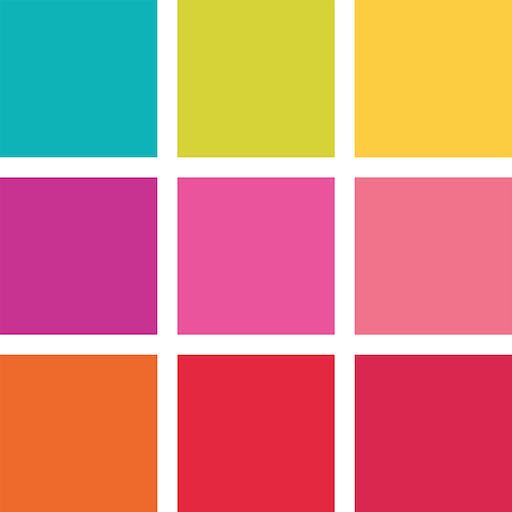Apphi - Instagram 排程張貼貼文
商务办公 | Apphi
在電腦上使用BlueStacks –受到5億以上的遊戲玩家所信任的Android遊戲平台。
Play Apphi - Schedule Posts for Instagram on PC
Automatically post your scheduled Instagram photos, videos, Story, IGTV.
Trusted & used by thousands of Instagram influencers.
Schedule for Instagram, Facebook at the same time.
Managing Instagram account requires a lot of effort. Apphi lets you schedule photo, video, Story, IGTV and automatically post them on your Instagram.
Schedule & Automatically Post:
- Post Photo, Video, Story, IGTV
- Tag People
- Tag Location
- When to post. Best time to post
- Suggested hashtags
- Add First Comment
- Tag Products
- Add Story URL
- Tag People on Story
- Add Hashtag on Story
- Schedule and post IGTV
- Facebook Page
- Schedule Profile Website
- Schedule Profile to Public or Private
- Set post delete time & Screenshot. Apphi will automatically delete the post and save a screenshot for you.
- Automatic story posting
- Check likes, comments of your post.
- Followers Gain & Loss analytics
- Preview and design your grid with drag & drop
- Manage unlimited Instagram and Facebook accounts
- Schedule Album with multiple photos and videos in one post
- Schedule Profile Website URL
- Search & Repost
- How to repost best feed
- Bulk upload and schedule
- Receive email and push notification when post or delete.
- Auto post on Instagram
- Plan and program posts in advance
- Support Dropbox & Google Photo
Best IG Tool, scheduler, scheduling app. Plan and manage Instagram.
Our users include:
Artists, Actors, Bloggers, Brands, Businesses, Designers, Entrepreneurs, Influencers, Models, MUAs, Photographers and Organizations.
Apphi posts for you using cloud-based devices with the Instagram app and is therefore best in line with Instagram’s terms. Just like most celebrities don’t post by themselves. They hire someone or intern to manage their posts. Think of us like your personal AI social media intern.
Trusted & used by thousands of Instagram influencers.
Schedule for Instagram, Facebook at the same time.
Managing Instagram account requires a lot of effort. Apphi lets you schedule photo, video, Story, IGTV and automatically post them on your Instagram.
Schedule & Automatically Post:
- Post Photo, Video, Story, IGTV
- Tag People
- Tag Location
- When to post. Best time to post
- Suggested hashtags
- Add First Comment
- Tag Products
- Add Story URL
- Tag People on Story
- Add Hashtag on Story
- Schedule and post IGTV
- Facebook Page
- Schedule Profile Website
- Schedule Profile to Public or Private
- Set post delete time & Screenshot. Apphi will automatically delete the post and save a screenshot for you.
- Automatic story posting
- Check likes, comments of your post.
- Followers Gain & Loss analytics
- Preview and design your grid with drag & drop
- Manage unlimited Instagram and Facebook accounts
- Schedule Album with multiple photos and videos in one post
- Schedule Profile Website URL
- Search & Repost
- How to repost best feed
- Bulk upload and schedule
- Receive email and push notification when post or delete.
- Auto post on Instagram
- Plan and program posts in advance
- Support Dropbox & Google Photo
Best IG Tool, scheduler, scheduling app. Plan and manage Instagram.
Our users include:
Artists, Actors, Bloggers, Brands, Businesses, Designers, Entrepreneurs, Influencers, Models, MUAs, Photographers and Organizations.
Apphi posts for you using cloud-based devices with the Instagram app and is therefore best in line with Instagram’s terms. Just like most celebrities don’t post by themselves. They hire someone or intern to manage their posts. Think of us like your personal AI social media intern.
在電腦上遊玩Apphi - Instagram 排程張貼貼文 . 輕易上手.
-
在您的電腦上下載並安裝BlueStacks
-
完成Google登入後即可訪問Play商店,或等你需要訪問Play商店十再登入
-
在右上角的搜索欄中尋找 Apphi - Instagram 排程張貼貼文
-
點擊以從搜索結果中安裝 Apphi - Instagram 排程張貼貼文
-
完成Google登入(如果您跳過了步驟2),以安裝 Apphi - Instagram 排程張貼貼文
-
在首頁畫面中點擊 Apphi - Instagram 排程張貼貼文 圖標來啟動遊戲