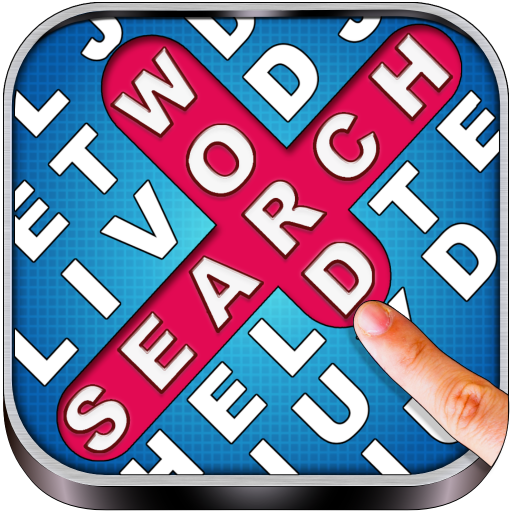Word Ranch
Spiele auf dem PC mit BlueStacks - der Android-Gaming-Plattform, der über 500 Millionen Spieler vertrauen.
Seite geändert am: 7. September 2017
Play Word Ranch on PC
In this adventurous word puzzler, you’ll need to show sharp thinking to progress. Plow and shear your way through this enjoyable Free word game with over 1000 levels. Solve word puzzles, earn coins and transform Sara’s Ranch into a budding enterprise.
Sara’s Ranch is filled with tons of different word puzzles. With amusing graphics and an appealing Ranch design, every second spent playing Word Ranch is a blast, especially for word puzzle games fans!
SMART, CHALLENGING, FUN
The amusingly entertaining setting is even more exciting due to the great ranch goodies you'll earn the longer you play.
WORD RANCH GAMEPLAY
---------------------------------------
* Find all the words in each word puzzle
* Starts easy and get very challenging
* Complete each to-do list and earn items for your Ranch
* Sheep-shearing bonus round
WORD RANCH FEATURES:
---------------------------------------
* Swipe letters to form words
* Bonus Round - earn extra coins
* 1000+ levels - more to come
* Wishing Well for extra words, gets you coins and Ranch goodies
* Earn bonus coins in random levels
* No WIFI needed - play offline anytime
* Makes you smarter, builds brain muscle
----------------------------------------------
One of the most entertaining free word find puzzles.
Try an unforgettable word search puzzle adventure ON the Ranch!
Spiele Word Ranch auf dem PC. Der Einstieg ist einfach.
-
Lade BlueStacks herunter und installiere es auf deinem PC
-
Schließe die Google-Anmeldung ab, um auf den Play Store zuzugreifen, oder mache es später
-
Suche in der Suchleiste oben rechts nach Word Ranch
-
Klicke hier, um Word Ranch aus den Suchergebnissen zu installieren
-
Schließe die Google-Anmeldung ab (wenn du Schritt 2 übersprungen hast), um Word Ranch zu installieren.
-
Klicke auf dem Startbildschirm auf das Word Ranch Symbol, um mit dem Spielen zu beginnen