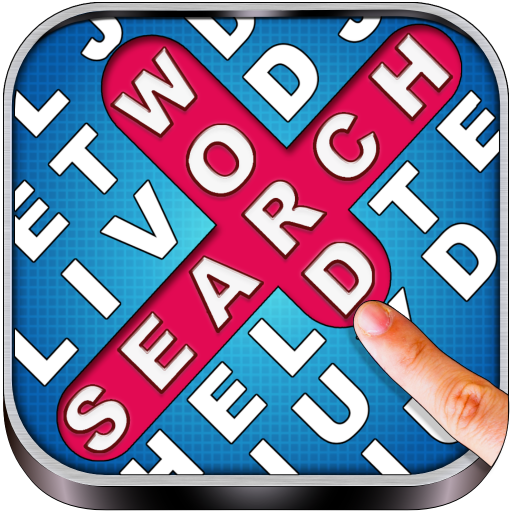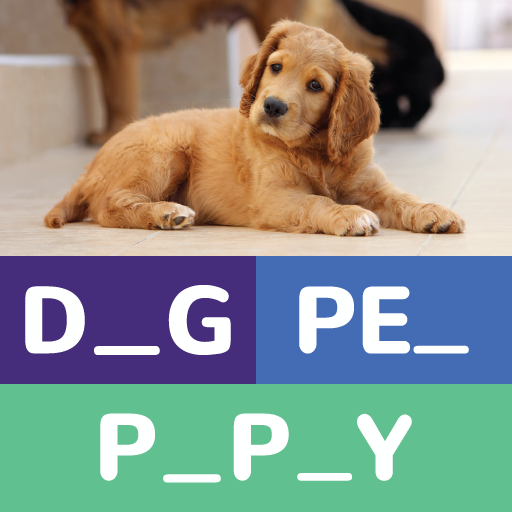Word Ranch
Juega en PC con BlueStacks: la plataforma de juegos Android, en la que confían más de 500 millones de jugadores.
Página modificada el: 7 de septiembre de 2017
Play Word Ranch on PC
In this adventurous word puzzler, you’ll need to show sharp thinking to progress. Plow and shear your way through this enjoyable Free word game with over 1000 levels. Solve word puzzles, earn coins and transform Sara’s Ranch into a budding enterprise.
Sara’s Ranch is filled with tons of different word puzzles. With amusing graphics and an appealing Ranch design, every second spent playing Word Ranch is a blast, especially for word puzzle games fans!
SMART, CHALLENGING, FUN
The amusingly entertaining setting is even more exciting due to the great ranch goodies you'll earn the longer you play.
WORD RANCH GAMEPLAY
---------------------------------------
* Find all the words in each word puzzle
* Starts easy and get very challenging
* Complete each to-do list and earn items for your Ranch
* Sheep-shearing bonus round
WORD RANCH FEATURES:
---------------------------------------
* Swipe letters to form words
* Bonus Round - earn extra coins
* 1000+ levels - more to come
* Wishing Well for extra words, gets you coins and Ranch goodies
* Earn bonus coins in random levels
* No WIFI needed - play offline anytime
* Makes you smarter, builds brain muscle
----------------------------------------------
One of the most entertaining free word find puzzles.
Try an unforgettable word search puzzle adventure ON the Ranch!
Juega Word Ranch en la PC. Es fácil comenzar.
-
Descargue e instale BlueStacks en su PC
-
Complete el inicio de sesión de Google para acceder a Play Store, o hágalo más tarde
-
Busque Word Ranch en la barra de búsqueda en la esquina superior derecha
-
Haga clic para instalar Word Ranch desde los resultados de búsqueda
-
Complete el inicio de sesión de Google (si omitió el paso 2) para instalar Word Ranch
-
Haz clic en el ícono Word Ranch en la pantalla de inicio para comenzar a jugar