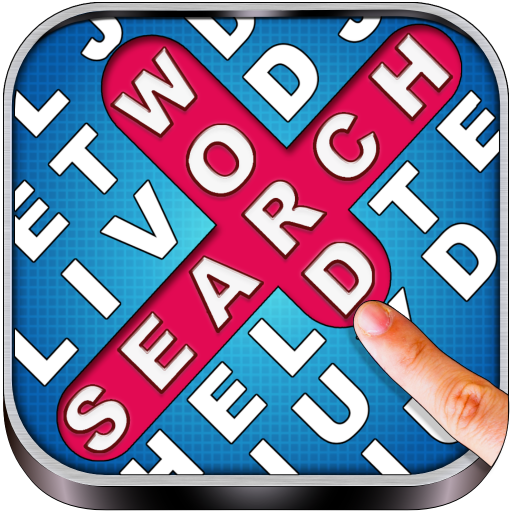Word Ranch
Mainkan di PC dengan BlueStacks – platform Game-Game Android, dipercaya oleh lebih dari 500 juta gamer.
Halaman Dimodifikasi Aktif: 7 September 2017
Play Word Ranch on PC
In this adventurous word puzzler, you’ll need to show sharp thinking to progress. Plow and shear your way through this enjoyable Free word game with over 1000 levels. Solve word puzzles, earn coins and transform Sara’s Ranch into a budding enterprise.
Sara’s Ranch is filled with tons of different word puzzles. With amusing graphics and an appealing Ranch design, every second spent playing Word Ranch is a blast, especially for word puzzle games fans!
SMART, CHALLENGING, FUN
The amusingly entertaining setting is even more exciting due to the great ranch goodies you'll earn the longer you play.
WORD RANCH GAMEPLAY
---------------------------------------
* Find all the words in each word puzzle
* Starts easy and get very challenging
* Complete each to-do list and earn items for your Ranch
* Sheep-shearing bonus round
WORD RANCH FEATURES:
---------------------------------------
* Swipe letters to form words
* Bonus Round - earn extra coins
* 1000+ levels - more to come
* Wishing Well for extra words, gets you coins and Ranch goodies
* Earn bonus coins in random levels
* No WIFI needed - play offline anytime
* Makes you smarter, builds brain muscle
----------------------------------------------
One of the most entertaining free word find puzzles.
Try an unforgettable word search puzzle adventure ON the Ranch!
Mainkan Word Ranch di PC Mudah saja memulainya.
-
Unduh dan pasang BlueStacks di PC kamu
-
Selesaikan proses masuk Google untuk mengakses Playstore atau lakukan nanti
-
Cari Word Ranch di bilah pencarian di pojok kanan atas
-
Klik untuk menginstal Word Ranch dari hasil pencarian
-
Selesaikan proses masuk Google (jika kamu melewati langkah 2) untuk menginstal Word Ranch
-
Klik ikon Word Ranch di layar home untuk membuka gamenya