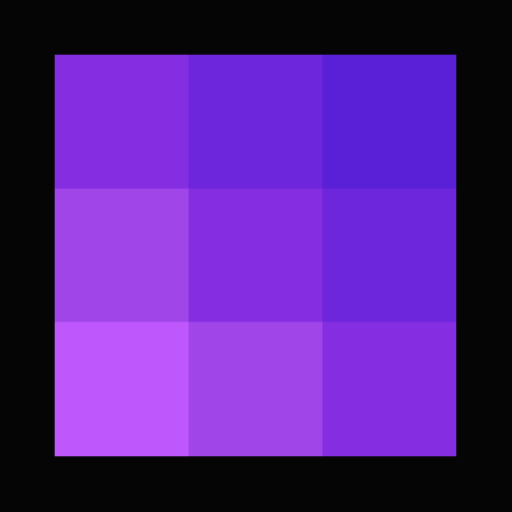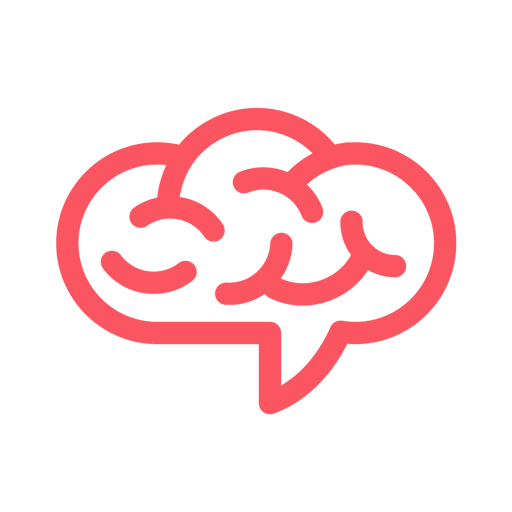Appian
Spiele auf dem PC mit BlueStacks - der Android-Gaming-Plattform, der über 500 Millionen Spieler vertrauen.
Seite geändert am: 10. Januar 2020
Play Appian on PC
Appian’s leading Business Process Management and Case Management Suite delivers mobile access to event notifications, forms, tasks, information, reports, content, and ad-hoc collaboration.
Appian provides:
Mobile access to the Appian platform
Mobile task management
Collaborative activity feed
Enterprise data discovery
Offline forms processing
Access to enterprise reports and analytics
This application requires authorized access to an instance of Appian.
If you are not currently an Appian user, contact us today to start.
http://www.appian.com/about/request-a-call/
Spiele Appian auf dem PC. Der Einstieg ist einfach.
-
Lade BlueStacks herunter und installiere es auf deinem PC
-
Schließe die Google-Anmeldung ab, um auf den Play Store zuzugreifen, oder mache es später
-
Suche in der Suchleiste oben rechts nach Appian
-
Klicke hier, um Appian aus den Suchergebnissen zu installieren
-
Schließe die Google-Anmeldung ab (wenn du Schritt 2 übersprungen hast), um Appian zu installieren.
-
Klicke auf dem Startbildschirm auf das Appian Symbol, um mit dem Spielen zu beginnen