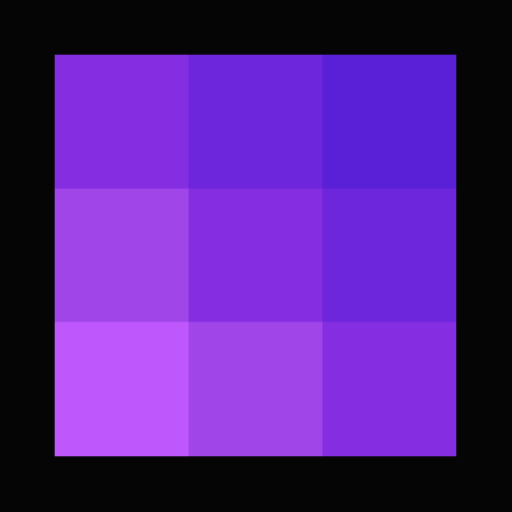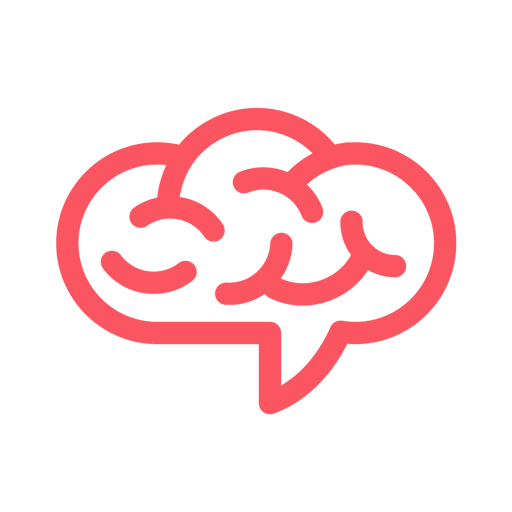Appian
Jouez sur PC avec BlueStacks - la plate-forme de jeu Android, approuvée par + 500M de joueurs.
Page Modifiée le: 10 janvier 2020
Play Appian on PC
Appian’s leading Business Process Management and Case Management Suite delivers mobile access to event notifications, forms, tasks, information, reports, content, and ad-hoc collaboration.
Appian provides:
Mobile access to the Appian platform
Mobile task management
Collaborative activity feed
Enterprise data discovery
Offline forms processing
Access to enterprise reports and analytics
This application requires authorized access to an instance of Appian.
If you are not currently an Appian user, contact us today to start.
http://www.appian.com/about/request-a-call/
Jouez à Appian sur PC. C'est facile de commencer.
-
Téléchargez et installez BlueStacks sur votre PC
-
Connectez-vous à Google pour accéder au Play Store ou faites-le plus tard
-
Recherchez Appian dans la barre de recherche dans le coin supérieur droit
-
Cliquez pour installer Appian à partir des résultats de la recherche
-
Connectez-vous à Google (si vous avez ignoré l'étape 2) pour installer Appian
-
Cliquez sur l'icône Appian sur l'écran d'accueil pour commencer à jouer