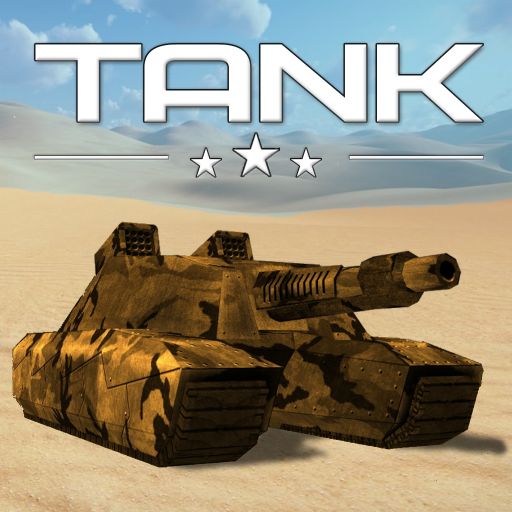Hero Wings
Play on PC with BlueStacks – the Android Gaming Platform, trusted by 500M+ gamers.
Page Modified on: July 5, 2021
Play Hero Wings on PC
Hero Wings - delivers the most intense free to play action game. Build, upgrade, team up and compete. Survive epic fast-paced 3v3 multiplayer battles. Become the strongest and fastest pilot and destroy the enemy team! Select your fighter from different designs and powers. Choose your primary and special weapons from the great selection including: machineguns, missiles, cannons, shotguns, laser, frost and quantum weapons.
FEATURES
COSTOMIZE THE STRONGEST WARPLANE - Outsmart your enemies by picking the right combination of aircrafts, weapons and characters. You can create your own warplane with unique skins to stand out and show off on the battlefield!
DIFFERENT 3V3 GAME MODES - Snatch: squad up against the opposing team. Grab and hold gems to win.
Bounty: in under three minutes destroy enemies to earn points, the team with the most points is the winner!
CHESTS - With every victory earn chests to unlock rewards, discover powerful new cards and upgrade existing ones. Build your card collection. This is your chance to be one step ahead of your enemies.
MASTER YOUR ABILITIES - The game is easy to learn, but hard to master! Fighters with different speed, armor and weapons. Practice to control them like a pro to decide the course of the battle.
Progress through numerous arenas. Level up your ranks to earn different prizes.
Play free anytime and anywhere!
A steady internet connection required.
Play Hero Wings on PC. It’s easy to get started.
-
Download and install BlueStacks on your PC
-
Complete Google sign-in to access the Play Store, or do it later
-
Look for Hero Wings in the search bar at the top right corner
-
Click to install Hero Wings from the search results
-
Complete Google sign-in (if you skipped step 2) to install Hero Wings
-
Click the Hero Wings icon on the home screen to start playing