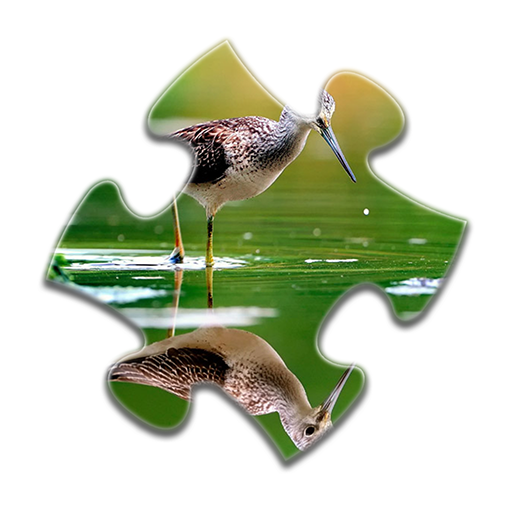Puzzle - Old Towns
Gioca su PC con BlueStacks: la piattaforma di gioco Android, considerata affidabile da oltre 500 milioni di giocatori.
Pagina modificata il: 1 dicembre 2019
Play Puzzle - Old Towns on PC
Increased your intelligence easier than ever With Free game Puzzle - Old Towns
in this puzzle You can know a lot About old Towns form Italy France Spain Switzerland England and a lot more.
WHY USE this game ?
- Free game
- 6 difficulty levels
- Simple and intuitive
- Suitable for all ages
- Improve thinking abilities
- Easy to play move any Slice To make the whole picture.
- You can See the photo During play .
- Saves all photo in progress so you can play on several photo at the same time
- perfect choice to warm-up your mind and Increase your Intelligence in Entertaining and fun way.
- More than 220 Beautiful image
have fun With Free game Puzzle - Old Towns .
Gioca Puzzle - Old Towns su PC. È facile iniziare.
-
Scarica e installa BlueStacks sul tuo PC
-
Completa l'accesso a Google per accedere al Play Store o eseguilo in un secondo momento
-
Cerca Puzzle - Old Towns nella barra di ricerca nell'angolo in alto a destra
-
Fai clic per installare Puzzle - Old Towns dai risultati della ricerca
-
Completa l'accesso a Google (se hai saltato il passaggio 2) per installare Puzzle - Old Towns
-
Fai clic sull'icona Puzzle - Old Towns nella schermata principale per iniziare a giocare