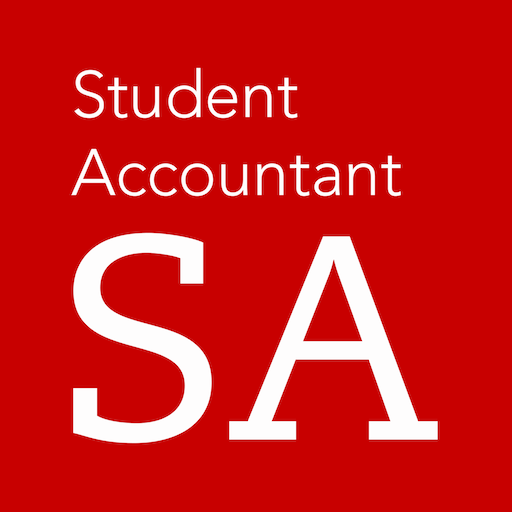Hock CMA Prep
Jouez sur PC avec BlueStacks - la plate-forme de jeu Android, approuvée par + 500M de joueurs.
Page Modifiée le: 24 novembre 2019
Play Hock CMA Prep on PC
1) Study Sessions are not timed and provide you with feedback about each answer as you answer each question, and at the end of your study session.
2) Exam Sessions are timed so that you can practice your time management and provide feedback only after the exam session has been completed.
Answer explanations are provided for both correct and incorrect answer choices in both types of sessions, and your performance is tracked for each topic so that you can highlight any weak areas.
The free app download includes a small sample of the questions from the full database. You can purchase full question access within the App on a per-Part basis, or full access is included with the HOCK CMA Review or CMA Complete purchased directly from HOCK international.
Note: Teacher Support is not included with the purchase of the questions for the App.
• Part 1 offers over 1,400 questions
• Part 2 offers over 1,100 questions
HOCK CMA Exam Prep Feature Highlights:
• Includes questions from previous CMA exams, CIA exams, and questions written by HOCK
• Randomized quizzes are customizable by number of questions and question topic
• Answer explanations for every answer choice in every question
• Performance-tracking tool pinpoints areas of strength and weakness
• Statistical tracking of personal performance filtered by Section
• Save your progress and resume your session later
About the Developer:
Appitur® Co. provides a mobile platform that enables professionals to maximize time preparing for certification exams. Appitur’s platform provides mobile apps that enable users to access multiple choice questions and answers no matter their location.
Jouez à Hock CMA Prep sur PC. C'est facile de commencer.
-
Téléchargez et installez BlueStacks sur votre PC
-
Connectez-vous à Google pour accéder au Play Store ou faites-le plus tard
-
Recherchez Hock CMA Prep dans la barre de recherche dans le coin supérieur droit
-
Cliquez pour installer Hock CMA Prep à partir des résultats de la recherche
-
Connectez-vous à Google (si vous avez ignoré l'étape 2) pour installer Hock CMA Prep
-
Cliquez sur l'icône Hock CMA Prep sur l'écran d'accueil pour commencer à jouer