
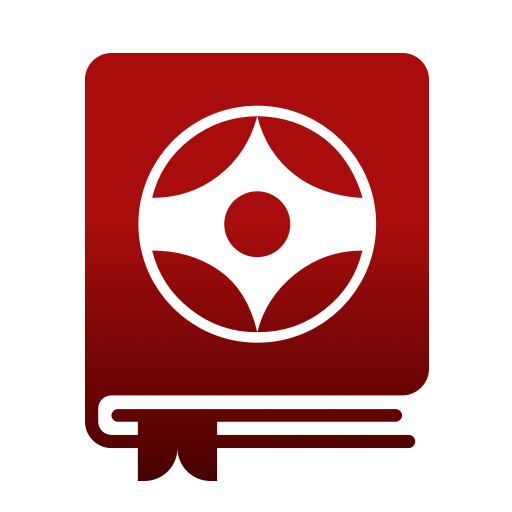
Interactive Kyokushin Book
Spiele auf dem PC mit BlueStacks - der Android-Gaming-Plattform, der über 500 Millionen Spieler vertrauen.
Seite geändert am: 19. März 2019
Play Interactive Kyokushin Book on PC
Always in pocket. Always in hand.
3D realistic model.
An animated character model consists of a skeleton, internal organs, the circulatory system and the nervous system.
More than 4,500 multimedia pages.
Martial Art:
- History of This Martial Art;
- Founder of the Style;
- Symbol;
- Hieroglyph;
- Famous Sosai Mottos.
Code of Conduct:
- Practice Place;
- Dojo Rules;
- The Power of Patience and Respect;
- Dress Code;
- Student Belt;
- Sitting Position;
- Japanese Drum;
- Numbers in Japanese;
- The Art of Japanese Calligraphy.
Basic Technique:
- Positions and Stances;
- Arm as Weapon;
- Leg as Weapon;
- Human Anatomy;
- Breathing Technique.
Full Body Exercises:
- Taikyoku Sono Ichi, Ni, San;
- Pinan Sono Ichi, Ni, San, Yon, Go;
- Sanchin No Kata;
- Tsuki No Kata;
- Yantsu;
- Saifa;
- Gekisai Dai, Gekisai Sho;
- Kanku;
- Seienchin;
- Garyu;
- Seipai.
Spiele Interactive Kyokushin Book auf dem PC. Der Einstieg ist einfach.
-
Lade BlueStacks herunter und installiere es auf deinem PC
-
Schließe die Google-Anmeldung ab, um auf den Play Store zuzugreifen, oder mache es später
-
Suche in der Suchleiste oben rechts nach Interactive Kyokushin Book
-
Klicke hier, um Interactive Kyokushin Book aus den Suchergebnissen zu installieren
-
Schließe die Google-Anmeldung ab (wenn du Schritt 2 übersprungen hast), um Interactive Kyokushin Book zu installieren.
-
Klicke auf dem Startbildschirm auf das Interactive Kyokushin Book Symbol, um mit dem Spielen zu beginnen



