
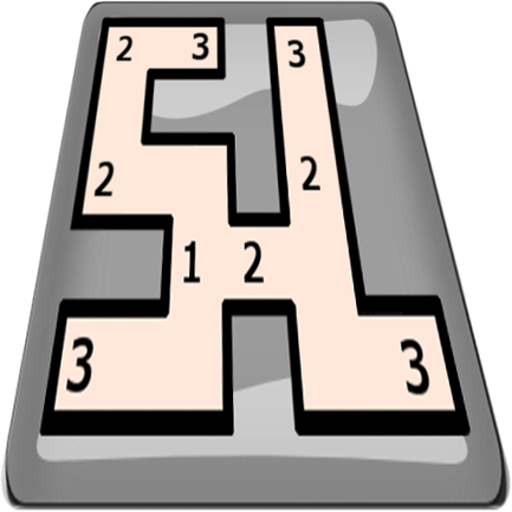
Slitherlink Pro
Play on PC with BlueStacks – the Android Gaming Platform, trusted by 500M+ gamers.
Page Modified on: September 19, 2018
Play Slitherlink Pro on PC
To solve the puzzle, connect horizontally and vertically adjacent dots so that the lines form a single loop with no loose ends. In addition, the number inside a square represents how many of its four sides are segments in the loop. In your final loop each cell must be enclosed with specified number.
Read more about this puzzle game from https://en.wikipedia.org/wiki/Slitherlink
This game is also known as Loopy, Loop The Loop, Fences, Takegaki, Suriza and Dotty Dilemma.
-----------------------------------------------
Features:
- Multiple grid sizes.
- Multiple difficulty levels.
- Hundreds of different puzzles for different grid size and difficulty level
- Offline game play
- Zoom in/undo/redo support
- Skip level support
- Auto Game Save option
------------------------------------------------
Tired of Sudoku? Play Slitherlink and solve challenging puzzles.
Play Slitherlink Pro on PC. It’s easy to get started.
-
Download and install BlueStacks on your PC
-
Complete Google sign-in to access the Play Store, or do it later
-
Look for Slitherlink Pro in the search bar at the top right corner
-
Click to install Slitherlink Pro from the search results
-
Complete Google sign-in (if you skipped step 2) to install Slitherlink Pro
-
Click the Slitherlink Pro icon on the home screen to start playing



