
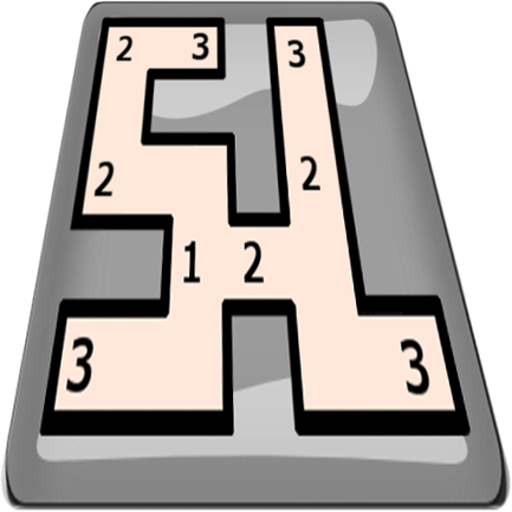
Slitherlink Pro
Juega en PC con BlueStacks: la plataforma de juegos Android, en la que confían más de 500 millones de jugadores.
Página modificada el: 19 de septiembre de 2018
Play Slitherlink Pro on PC
To solve the puzzle, connect horizontally and vertically adjacent dots so that the lines form a single loop with no loose ends. In addition, the number inside a square represents how many of its four sides are segments in the loop. In your final loop each cell must be enclosed with specified number.
Read more about this puzzle game from https://en.wikipedia.org/wiki/Slitherlink
This game is also known as Loopy, Loop The Loop, Fences, Takegaki, Suriza and Dotty Dilemma.
-----------------------------------------------
Features:
- Multiple grid sizes.
- Multiple difficulty levels.
- Hundreds of different puzzles for different grid size and difficulty level
- Offline game play
- Zoom in/undo/redo support
- Skip level support
- Auto Game Save option
------------------------------------------------
Tired of Sudoku? Play Slitherlink and solve challenging puzzles.
Juega Slitherlink Pro en la PC. Es fácil comenzar.
-
Descargue e instale BlueStacks en su PC
-
Complete el inicio de sesión de Google para acceder a Play Store, o hágalo más tarde
-
Busque Slitherlink Pro en la barra de búsqueda en la esquina superior derecha
-
Haga clic para instalar Slitherlink Pro desde los resultados de búsqueda
-
Complete el inicio de sesión de Google (si omitió el paso 2) para instalar Slitherlink Pro
-
Haz clic en el ícono Slitherlink Pro en la pantalla de inicio para comenzar a jugar



