
このページには広告が含まれます
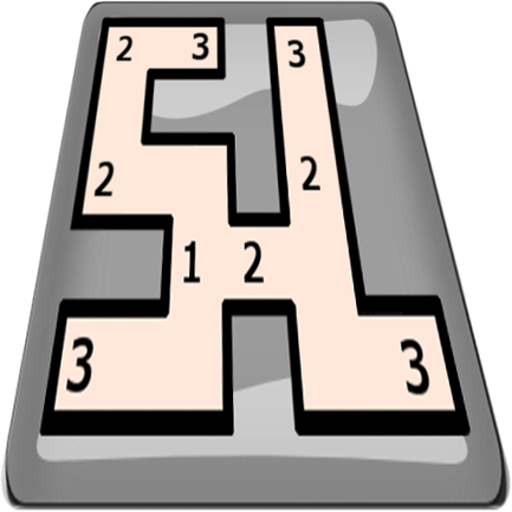
Slitherlink Pro
Puzzle | applabs
BlueStacksを使ってPCでプレイ - 5憶以上のユーザーが愛用している高機能Androidゲーミングプラットフォーム
Play Slitherlink Pro on PC
Slitherlink also known as Loop The Loop is a logical puzzle played on a rectangular board of dots. Some of the squares formed by the dots have numbers inside them.
To solve the puzzle, connect horizontally and vertically adjacent dots so that the lines form a single loop with no loose ends. In addition, the number inside a square represents how many of its four sides are segments in the loop. In your final loop each cell must be enclosed with specified number.
Read more about this puzzle game from https://en.wikipedia.org/wiki/Slitherlink
This game is also known as Loopy, Loop The Loop, Fences, Takegaki, Suriza and Dotty Dilemma.
-----------------------------------------------
Features:
- Multiple grid sizes.
- Multiple difficulty levels.
- Hundreds of different puzzles for different grid size and difficulty level
- Offline game play
- Zoom in/undo/redo support
- Skip level support
- Auto Game Save option
------------------------------------------------
Tired of Sudoku? Play Slitherlink and solve challenging puzzles.
To solve the puzzle, connect horizontally and vertically adjacent dots so that the lines form a single loop with no loose ends. In addition, the number inside a square represents how many of its four sides are segments in the loop. In your final loop each cell must be enclosed with specified number.
Read more about this puzzle game from https://en.wikipedia.org/wiki/Slitherlink
This game is also known as Loopy, Loop The Loop, Fences, Takegaki, Suriza and Dotty Dilemma.
-----------------------------------------------
Features:
- Multiple grid sizes.
- Multiple difficulty levels.
- Hundreds of different puzzles for different grid size and difficulty level
- Offline game play
- Zoom in/undo/redo support
- Skip level support
- Auto Game Save option
------------------------------------------------
Tired of Sudoku? Play Slitherlink and solve challenging puzzles.
Slitherlink ProをPCでプレイ
-
BlueStacksをダウンロードしてPCにインストールします。
-
GoogleにサインインしてGoogle Play ストアにアクセスします。(こちらの操作は後で行っても問題ありません)
-
右上の検索バーにSlitherlink Proを入力して検索します。
-
クリックして検索結果からSlitherlink Proをインストールします。
-
Googleサインインを完了してSlitherlink Proをインストールします。※手順2を飛ばしていた場合
-
ホーム画面にてSlitherlink Proのアイコンをクリックしてアプリを起動します。



