
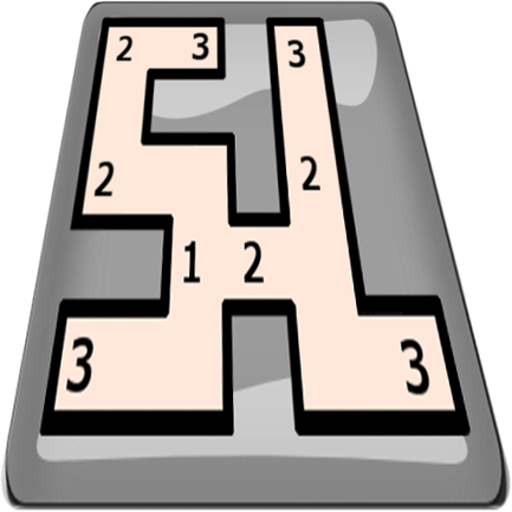
Slitherlink Pro
Puzzle | applabs
在電腦上使用BlueStacks –受到5億以上的遊戲玩家所信任的Android遊戲平台。
Play Slitherlink Pro on PC
Slitherlink also known as Loop The Loop is a logical puzzle played on a rectangular board of dots. Some of the squares formed by the dots have numbers inside them.
To solve the puzzle, connect horizontally and vertically adjacent dots so that the lines form a single loop with no loose ends. In addition, the number inside a square represents how many of its four sides are segments in the loop. In your final loop each cell must be enclosed with specified number.
Read more about this puzzle game from https://en.wikipedia.org/wiki/Slitherlink
This game is also known as Loopy, Loop The Loop, Fences, Takegaki, Suriza and Dotty Dilemma.
-----------------------------------------------
Features:
- Multiple grid sizes.
- Multiple difficulty levels.
- Hundreds of different puzzles for different grid size and difficulty level
- Offline game play
- Zoom in/undo/redo support
- Skip level support
- Auto Game Save option
------------------------------------------------
Tired of Sudoku? Play Slitherlink and solve challenging puzzles.
To solve the puzzle, connect horizontally and vertically adjacent dots so that the lines form a single loop with no loose ends. In addition, the number inside a square represents how many of its four sides are segments in the loop. In your final loop each cell must be enclosed with specified number.
Read more about this puzzle game from https://en.wikipedia.org/wiki/Slitherlink
This game is also known as Loopy, Loop The Loop, Fences, Takegaki, Suriza and Dotty Dilemma.
-----------------------------------------------
Features:
- Multiple grid sizes.
- Multiple difficulty levels.
- Hundreds of different puzzles for different grid size and difficulty level
- Offline game play
- Zoom in/undo/redo support
- Skip level support
- Auto Game Save option
------------------------------------------------
Tired of Sudoku? Play Slitherlink and solve challenging puzzles.
在電腦上遊玩Slitherlink Pro . 輕易上手.
-
在您的電腦上下載並安裝BlueStacks
-
完成Google登入後即可訪問Play商店,或等你需要訪問Play商店十再登入
-
在右上角的搜索欄中尋找 Slitherlink Pro
-
點擊以從搜索結果中安裝 Slitherlink Pro
-
完成Google登入(如果您跳過了步驟2),以安裝 Slitherlink Pro
-
在首頁畫面中點擊 Slitherlink Pro 圖標來啟動遊戲



