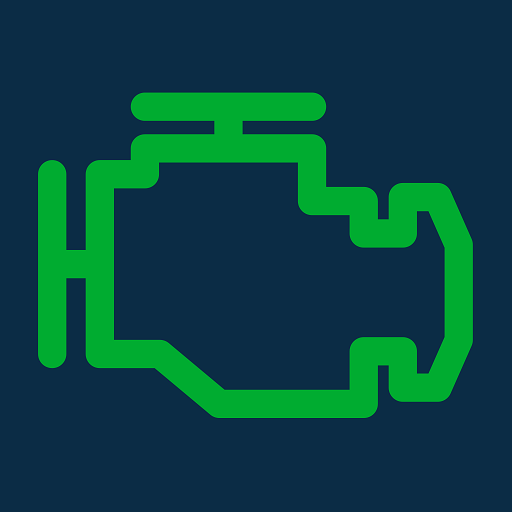このページには広告が含まれます
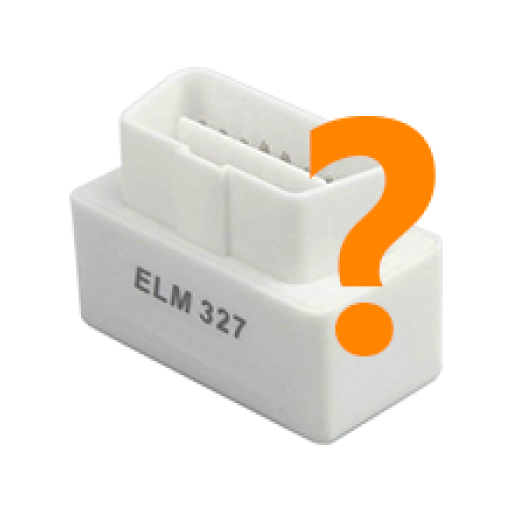
ELM327 Identifier
ツール | Daaren Fonloil
BlueStacksを使ってPCでプレイ - 5憶以上のユーザーが愛用している高機能Androidゲーミングプラットフォーム
Play ELM327 Identifier on PC
Use this app to identify the real ELM327 version you have, because a lot of China clone adapters often declare a wrong ELM327 compatibility.
ELM327 Identifier sends almost all AT commands available and shows what are supported in accordance with the ELM327 official datasheet (up to firmware v2.2), so you can quickly check if the adapter declaration is correct or if it's a fake adapter.
Some AT command requires a car connection with specific protocol to work; to obtain comparable results, these commands aren't checked by the app. The number of AT commands checked are 103.
HOW TO USE THE APP
1 - power on the ELM327 adapter (by the car diagnostic interface or simply by a power supply)
2 - if not already done, pair the ELM327 adapter from the android device bluetooth settings or connect ELM327 wifi with the android device
3 - start the app and press CONNECT button, select the connection type and eventually select the paired ELM327 adapter
4 - after the correct connection, the scan automatically starts
5 - wait for the end of the scan and check the results on screen, a white bar shows you what commands (above) should be supported
6 - press RESULTS to show scanning details and optionally save results into the internal SD card.
7 - optionally press RESCAN button if you want to verify again the adapter
IMPORTANT: a fake adapter doesn't mean that it will not work with your applications.
If you are interested in translating the strings of the app in your language, send me an email and I'll give you the strings set to translate.
Thanks to translators:
french: jmranger
russian: obd24.ru
brazilian-portuguese: João Calby
czech: Algy
turkish: m.eren damar
dutch and german: Danny Gloudemans
polish: Adrian Feliks
arabic: MaiThamDobais
serbian: SkyShop Team
persian: Bobak
lithuanian: Shapras
portuguese: Daniel Nunes
romanian: eudin77
ukrainian: Oleksa
danish: Payne, Denmark
spanish: Pablo Salinas
chinese: www.car-tw.net
hungarian: rstolczi
Discussion forum: https://www.applagapp.com/forum/
ELM327 Identifier sends almost all AT commands available and shows what are supported in accordance with the ELM327 official datasheet (up to firmware v2.2), so you can quickly check if the adapter declaration is correct or if it's a fake adapter.
Some AT command requires a car connection with specific protocol to work; to obtain comparable results, these commands aren't checked by the app. The number of AT commands checked are 103.
HOW TO USE THE APP
1 - power on the ELM327 adapter (by the car diagnostic interface or simply by a power supply)
2 - if not already done, pair the ELM327 adapter from the android device bluetooth settings or connect ELM327 wifi with the android device
3 - start the app and press CONNECT button, select the connection type and eventually select the paired ELM327 adapter
4 - after the correct connection, the scan automatically starts
5 - wait for the end of the scan and check the results on screen, a white bar shows you what commands (above) should be supported
6 - press RESULTS to show scanning details and optionally save results into the internal SD card.
7 - optionally press RESCAN button if you want to verify again the adapter
IMPORTANT: a fake adapter doesn't mean that it will not work with your applications.
If you are interested in translating the strings of the app in your language, send me an email and I'll give you the strings set to translate.
Thanks to translators:
french: jmranger
russian: obd24.ru
brazilian-portuguese: João Calby
czech: Algy
turkish: m.eren damar
dutch and german: Danny Gloudemans
polish: Adrian Feliks
arabic: MaiThamDobais
serbian: SkyShop Team
persian: Bobak
lithuanian: Shapras
portuguese: Daniel Nunes
romanian: eudin77
ukrainian: Oleksa
danish: Payne, Denmark
spanish: Pablo Salinas
chinese: www.car-tw.net
hungarian: rstolczi
Discussion forum: https://www.applagapp.com/forum/
ELM327 IdentifierをPCでプレイ
-
BlueStacksをダウンロードしてPCにインストールします。
-
GoogleにサインインしてGoogle Play ストアにアクセスします。(こちらの操作は後で行っても問題ありません)
-
右上の検索バーにELM327 Identifierを入力して検索します。
-
クリックして検索結果からELM327 Identifierをインストールします。
-
Googleサインインを完了してELM327 Identifierをインストールします。※手順2を飛ばしていた場合
-
ホーム画面にてELM327 Identifierのアイコンをクリックしてアプリを起動します。