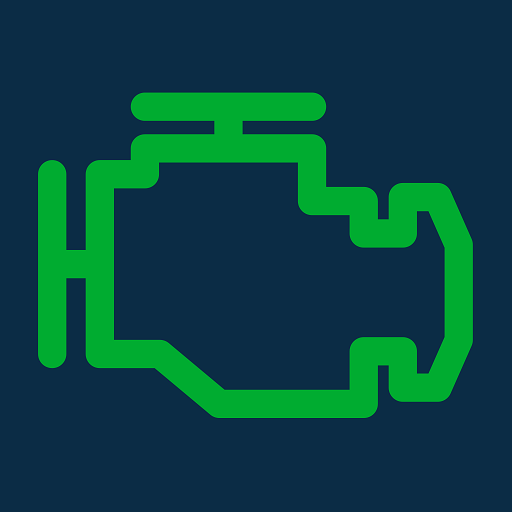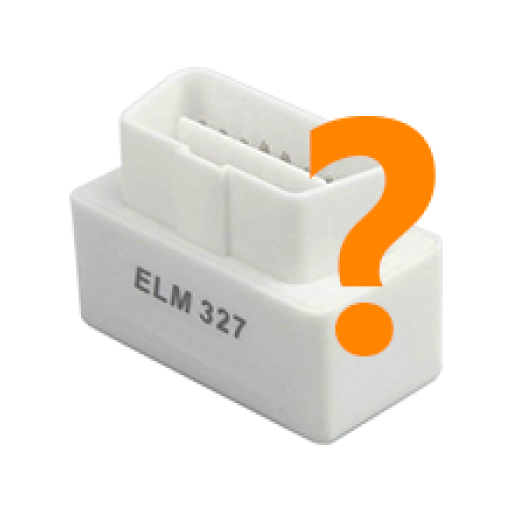
ELM327 Identifier
Chơi trên PC với BlueStacks - Nền tảng chơi game Android, được hơn 500 triệu game thủ tin tưởng.
Trang đã được sửa đổi vào: 28 tháng 2, 2020
Play ELM327 Identifier on PC
ELM327 Identifier sends almost all AT commands available and shows what are supported in accordance with the ELM327 official datasheet (up to firmware v2.2), so you can quickly check if the adapter declaration is correct or if it's a fake adapter.
Some AT command requires a car connection with specific protocol to work; to obtain comparable results, these commands aren't checked by the app. The number of AT commands checked are 103.
HOW TO USE THE APP
1 - power on the ELM327 adapter (by the car diagnostic interface or simply by a power supply)
2 - if not already done, pair the ELM327 adapter from the android device bluetooth settings or connect ELM327 wifi with the android device
3 - start the app and press CONNECT button, select the connection type and eventually select the paired ELM327 adapter
4 - after the correct connection, the scan automatically starts
5 - wait for the end of the scan and check the results on screen, a white bar shows you what commands (above) should be supported
6 - press RESULTS to show scanning details and optionally save results into the internal SD card.
7 - optionally press RESCAN button if you want to verify again the adapter
IMPORTANT: a fake adapter doesn't mean that it will not work with your applications.
If you are interested in translating the strings of the app in your language, send me an email and I'll give you the strings set to translate.
Thanks to translators:
french: jmranger
russian: obd24.ru
brazilian-portuguese: João Calby
czech: Algy
turkish: m.eren damar
dutch and german: Danny Gloudemans
polish: Adrian Feliks
arabic: MaiThamDobais
serbian: SkyShop Team
persian: Bobak
lithuanian: Shapras
portuguese: Daniel Nunes
romanian: eudin77
ukrainian: Oleksa
danish: Payne, Denmark
spanish: Pablo Salinas
chinese: www.car-tw.net
hungarian: rstolczi
Discussion forum: https://www.applagapp.com/forum/
Chơi ELM327 Identifier trên PC. Rất dễ để bắt đầu
-
Tải và cài đặt BlueStacks trên máy của bạn
-
Hoàn tất đăng nhập vào Google để đến PlayStore, hoặc thực hiện sau
-
Tìm ELM327 Identifier trên thanh tìm kiếm ở góc phải màn hình
-
Nhấn vào để cài đặt ELM327 Identifier trong danh sách kết quả tìm kiếm
-
Hoàn tất đăng nhập Google (nếu bạn chưa làm bước 2) để cài đặt ELM327 Identifier
-
Nhấn vào icon ELM327 Identifier tại màn hình chính để bắt đầu chơi