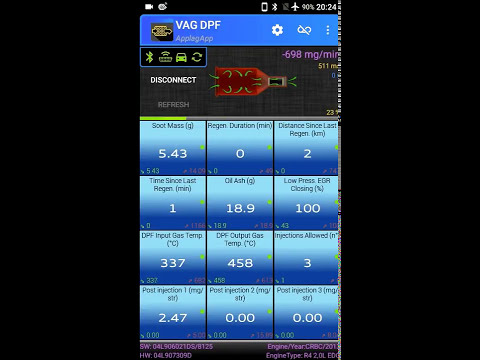VAG DPF
Jouez sur PC avec BlueStacks - la plate-forme de jeu Android, approuvée par + 500M de joueurs.
Page Modifiée le: 4 mars 2020
Play VAG DPF on PC
This app doesn't work with other brand's car due to a different diagnostic protocol.
VAG DPF forum: https://www.applagapp.com/forum/
VAG DPF F.A.Q.: http://www.applagapp.com/forum/viewtopic.php?f=9&t=319
VAG DPF shows you the most important data related to the DPF particulate filter and its regeneration phases using an ELM327 Bluetooth/WIFI adapter. With this app you can know if the filter is actually in regeneration process, if a regeneration is waiting to complete, how many km have you traveled since last regeneration, etc. This app doesn't use standard OBD2 commands as almost all other apps, it uses directly CAN commands specific of car model and this is the reason why it doesn't work with every car; due to the use of CAN commands, the app needs al least a decent ELM327 adapter (see note below); some users reports correct app working with a 10-15 euro adapter.
IMPORTANT!! I suggest to try the app "VAG DPF Free" to check the correct functionality of your adapter and your Android before to buy the full app.
Supported engines:
DDETA, CRBC, CFHD,CUNA, CFFB, CFWA, CLHA, CXXB, CAYC (partially working on Passat 3C MY10), CAHA (beta, requires verification), CXHA
Engines tested successfully by users:
CFGB(*), CFGC, CJCA, CRMB, CUPA, CUSA, CXFA, CAYB, CAYD, CRLB, CUTA, CFHC, CAGA(*), CSHA, CJCD, DFSB, CLAB, DFLA, DCXA, CFCA, CGLC, CFJB, CFHA, CRUA, DDYA, DFFA, CRKB, DCYA, DFCA, CUUB, CGLB, CUAA, CUSB, CAPA(*), DFGA, DFSF, DFHA, CNHA, DGTE(*), CCWA, DGDA, DLUB, CJCB, DGTD, CDUD, CSUD, DAUA, DJGA, CXXA
(*) = partial support or depending on SW version
IMPORTANT some of the engines above may be incompatible, it depends on the engine software version, so use the VAG DPF FREE app to check your engine before buy!!!!
Core functions:
- Display of 12 DPF filter parameters like: soot mass accumulation in the filter, regeneration duration, km traveled and time passed since last regeneration, EGR valve closing, exhaust gas temperatures of inlet and outlet of DPF (Attention: data shown may vary depending of the engine type due to the presence of the parameters into the engine ecu)
- Manual or automatic parameters update
- Display, for all the parameters, of the previous value and the difference between the actual and the previous value (only for automatic update delays different from 0 seconds)
- Ability to exclude one or more parameter to increase the reading speed
- Display of the filter filling percentage before reaching of the filling limit that starts the execution of a field regeneration (standard regeneration controlled by the engine ecu)
- Graphical display, using a progress bar, of the filling percentage value before starting a field or a service regeneration
- Graphical display of the filter status: red filter for the regeneration phase (passive, field or service) of grey filter with different back internal areas depending on the filling percentage value
- Display of extra data: adapter communication error counter, filter filling rating in µg/min, update time of all the 12 parameters, automatic update delay actually selected in options menu
- Notification bar icon to show an active connection and the auto-update process running
Some words about ELM327 adapters:
- OBDLink LX: recommended, expensive but fast and reliable (I used it for development of this app)
- Carista: recommended, affordable price but very reliable (I use it for debug and daily scans)
- China cloned adapter: not recommended, unreliable, you can randomly find decent adapters or fake adapters with unpredictable results
Jouez à VAG DPF sur PC. C'est facile de commencer.
-
Téléchargez et installez BlueStacks sur votre PC
-
Connectez-vous à Google pour accéder au Play Store ou faites-le plus tard
-
Recherchez VAG DPF dans la barre de recherche dans le coin supérieur droit
-
Cliquez pour installer VAG DPF à partir des résultats de la recherche
-
Connectez-vous à Google (si vous avez ignoré l'étape 2) pour installer VAG DPF
-
Cliquez sur l'icône VAG DPF sur l'écran d'accueil pour commencer à jouer