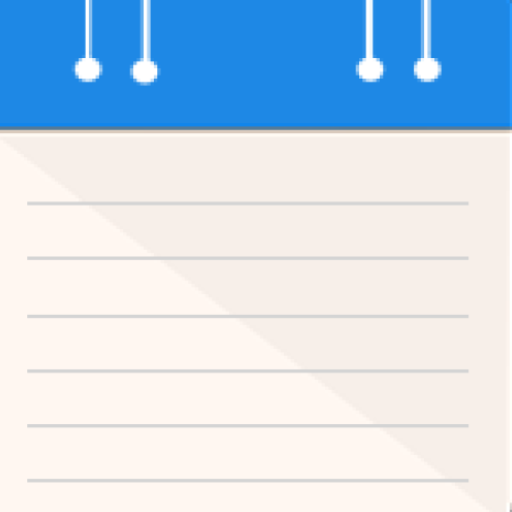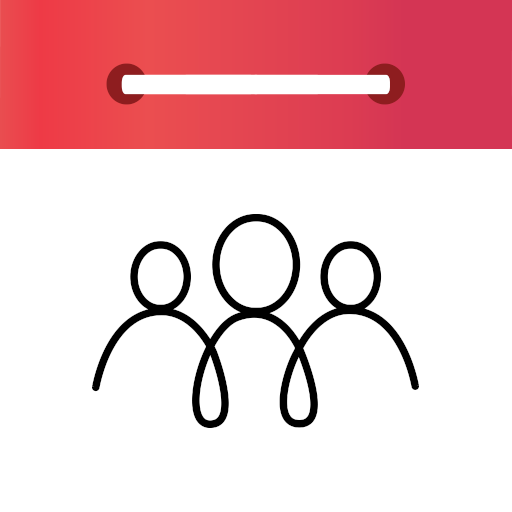TaskMe - Reminder With Text & Voice
Play on PC with BlueStacks – the Android Gaming Platform, trusted by 500M+ gamers.
Page Modified on: January 7, 2020
Play TaskMe - Reminder With Text & Voice on PC
Beautiful Design:
• Uncluttered, stunning design that let’s you see a whole week at a glance and scroll into the future to see what’s next.
• An exclusive way to view your full day activities in one glance
• Beautiful color and contrast that pleased your eyes and motivates you to complete more.
Plan Ahead:
• TaskMe will allows you to have flexible repeatable taskes throughout the days, weeks, months and also annually.
Works like a charm:
• Just type a simple title like "Pick up coffee for your love ones" and next you will just a tap away from letting TaskMe remind you when it's time to make a move.
• Advanced calendar features you need like repeating events, reminders a flexibility that you never experience before.
• Let us know how should TaskMe address you, we know a good greeting is essential to the start of your day.
Download TaskMe now and make your day even more productive.
Play TaskMe - Reminder With Text & Voice on PC. It’s easy to get started.
-
Download and install BlueStacks on your PC
-
Complete Google sign-in to access the Play Store, or do it later
-
Look for TaskMe - Reminder With Text & Voice in the search bar at the top right corner
-
Click to install TaskMe - Reminder With Text & Voice from the search results
-
Complete Google sign-in (if you skipped step 2) to install TaskMe - Reminder With Text & Voice
-
Click the TaskMe - Reminder With Text & Voice icon on the home screen to start playing