
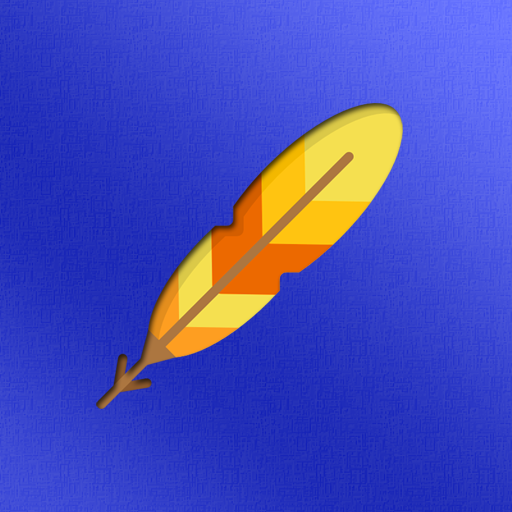
Writer Pro: Journal, Notebook & Creative Writing
Play on PC with BlueStacks – the Android Gaming Platform, trusted by 500M+ gamers.
Page Modified on: October 11, 2019
Play Writer Pro: Journal, Notebook & Creative Writing on PC
Journal Ideas:
- Gratitude journal
- Daily diary
- Start a new blog
- Creative ideas notebook
- Bullet journal
- Screenplay, novels and scripts
All of your creative projects are made beautiful with Writer Pro - easily organise your notes into journals, add rich formatting to your diary entries, add header sections and quotes. We hope that it will help motivate you in your next project!
Play Writer Pro: Journal, Notebook & Creative Writing on PC. It’s easy to get started.
-
Download and install BlueStacks on your PC
-
Complete Google sign-in to access the Play Store, or do it later
-
Look for Writer Pro: Journal, Notebook & Creative Writing in the search bar at the top right corner
-
Click to install Writer Pro: Journal, Notebook & Creative Writing from the search results
-
Complete Google sign-in (if you skipped step 2) to install Writer Pro: Journal, Notebook & Creative Writing
-
Click the Writer Pro: Journal, Notebook & Creative Writing icon on the home screen to start playing



