
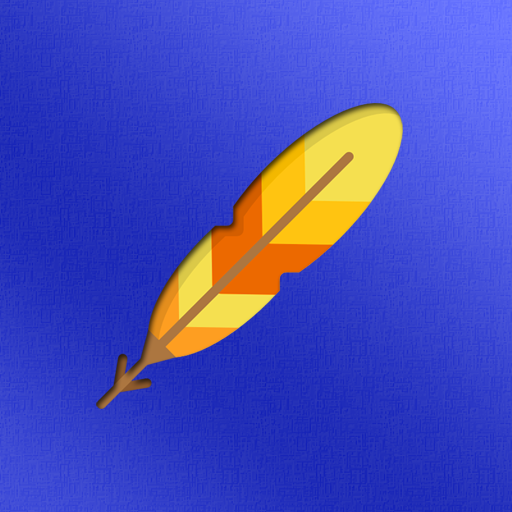
Writer Pro: Journal, Notebook & Creative Writing
Juega en PC con BlueStacks: la plataforma de juegos Android, en la que confían más de 500 millones de jugadores.
Página modificada el: 11 de octubre de 2019
Play Writer Pro: Journal, Notebook & Creative Writing on PC
Journal Ideas:
- Gratitude journal
- Daily diary
- Start a new blog
- Creative ideas notebook
- Bullet journal
- Screenplay, novels and scripts
All of your creative projects are made beautiful with Writer Pro - easily organise your notes into journals, add rich formatting to your diary entries, add header sections and quotes. We hope that it will help motivate you in your next project!
Juega Writer Pro: Journal, Notebook & Creative Writing en la PC. Es fácil comenzar.
-
Descargue e instale BlueStacks en su PC
-
Complete el inicio de sesión de Google para acceder a Play Store, o hágalo más tarde
-
Busque Writer Pro: Journal, Notebook & Creative Writing en la barra de búsqueda en la esquina superior derecha
-
Haga clic para instalar Writer Pro: Journal, Notebook & Creative Writing desde los resultados de búsqueda
-
Complete el inicio de sesión de Google (si omitió el paso 2) para instalar Writer Pro: Journal, Notebook & Creative Writing
-
Haz clic en el ícono Writer Pro: Journal, Notebook & Creative Writing en la pantalla de inicio para comenzar a jugar



