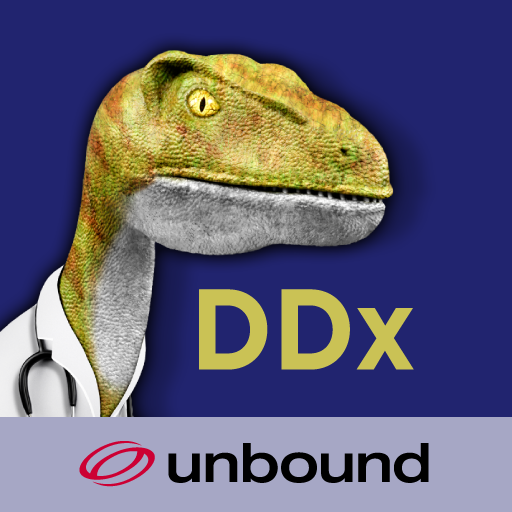MedEx-Clinical Examination(pro)
Play on PC with BlueStacks – the Android Gaming Platform, trusted by 500M+ gamers.
Page Modified on: September 24, 2018
Play MedEx-Clinical Examination(pro) on PC
Combined with easy to understand description and high quality images, this is a perfect platform to improve your clinical skills.
It also includes pathological respiratory and heart sounds to help you understand better.
The whole description and images are based on the commonly practiced clinical examination methods all around the world.
The app includes :
History taking
Examination of vital signs
General physical examination
Examination of cardiovascular system
Examination of respiratory system
Examination of gastrointestinal system
Examination of nervous system
Examination of motor system
KEYWORDS :
Clinical examination, physical examination, medical examination, clinical skills, medical, physical, health, respiratory, history, cardiac examination, abdomen examination, doctors, case, drugs, chest examination,education, training, clinical procedures, nervous system, medicine, diagnosis, diagnose, healthy, medical student, apps for doctors, medical books, medical students, nerve, med student, osce, medical training, first aid, medical education, clinical case,medical case, ecg, blood pressure, temperature, blood, oxygen,medical college, medical apps for doctors, medical study, medical apps, medical apps for general practitioner, medical students apps, apps for medical students, educational apps for medical students.
Play MedEx-Clinical Examination(pro) on PC. It’s easy to get started.
-
Download and install BlueStacks on your PC
-
Complete Google sign-in to access the Play Store, or do it later
-
Look for MedEx-Clinical Examination(pro) in the search bar at the top right corner
-
Click to install MedEx-Clinical Examination(pro) from the search results
-
Complete Google sign-in (if you skipped step 2) to install MedEx-Clinical Examination(pro)
-
Click the MedEx-Clinical Examination(pro) icon on the home screen to start playing