
このページには広告が含まれます
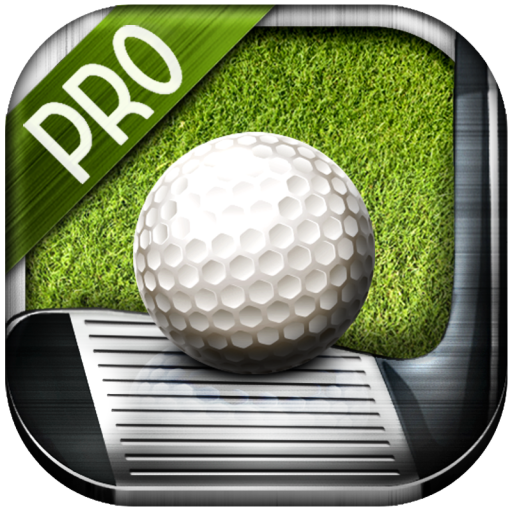
Golf Frontier Pro - Golf GPS
Sports | Golf Frontier
BlueStacksを使ってPCでプレイ - 5憶以上のユーザーが愛用している高機能Androidゲーミングプラットフォーム
Play Golf Frontier Pro - Golf GPS on PC
Check out the temporary price cut to celebrate the latest release!
Golf Frontier GPS is a premium golf application for your Android device. So much more than a golf GPS rangefinder, in addition to knowing the distance to the green and hazards from anywhere on the course, you can use the application to track scores for your group, record your statistics, and calculate your golf handicap. It's the only golf app you will ever need!
Over 30,000 golf courses are currently available for download and more are being added every day (visit http://www.golffrontier.com/GPSCourseMaps.aspx for a list of currently mapped courses). If your course is not already listed in the directory, then you can either create a map for the course online at http://www.golffrontier.com using our powerful online editing tools, or send us an email and we will map it for you. Unlike other apps, there is never any additional charge to download courses.
Check out the User Guide: http://www.golffrontier.com/golffrontierGPS_userguide.pdf
Golf Frontier Features Include:
- Easy to understand and read view of all targets for the current hole with Carry and/or Reach distances clearly specified.
- Enhanced Map view with detailed overlay information. Distance arcs placed at 100, 150 and 200 yards/meters. Maps are rotated to show the green at the top of the screen (Please note that map view requires an active data connection).
- Painlessly get accurate approach and layup distances to and from any location
- Track your score, number of putts, fairways and greens in regulation.
- Additionally, track number of chip shots, first putt distance, sand saves and penalty strokes.
- Track scores for up to three additional golfers.
- Equipment tracking. Add details for each club in your bag, record the distance you hit each club, and then reference this information while playing. You can also record the drive and approach clubs used on every hole.
- Measurement tool for accurately measuring shot distances.
- Record your scores using Strokeplay or Matchplay scoring and calculate Stableford points.
- Automatically calculate your handicap. USGA, CONGU, EGU and AGU (Australian Golf Association) Handicap Calculations are currently supported.
- Quickly and easily view an electronic scorecard of every round of golf you have played using the application, including a summary, statistics and comments for that round.
- View your career statistics and get comprehensive golf game analysis online at http://www.golffrontier.com
- Auto hole transition, as you reach the green for each hole, the GPS will automatically move to the next one.
- All distances displayed in either yards or meters.
- GPS sensitivity adjustment that allows you to configure the optimum accuracy and battery life setup for your phone, including "most frequent" mode for ultimate accuracy.
- Quickly find new courses for download from the course library by searching via by course name, city and postal code or nearest location.
- Separate option to always keep the screen on.
- Golf Frontier GPS can conveniently be installed on the SD card.
- Multiple User Interface Themes
- Multiple Language Support (English, Swedish and Spanish)
***Our Guarantee*** Golf Frontier is dedicated to producing the highest quality Android Golf application possible. Have a problem or a complaint? Let us know at contact@golffrontier.com and we will make sure it gets resolved in a timely manner.
Please note: Support for this product is currently available only in English.
Golf Frontier GPS is a premium golf application for your Android device. So much more than a golf GPS rangefinder, in addition to knowing the distance to the green and hazards from anywhere on the course, you can use the application to track scores for your group, record your statistics, and calculate your golf handicap. It's the only golf app you will ever need!
Over 30,000 golf courses are currently available for download and more are being added every day (visit http://www.golffrontier.com/GPSCourseMaps.aspx for a list of currently mapped courses). If your course is not already listed in the directory, then you can either create a map for the course online at http://www.golffrontier.com using our powerful online editing tools, or send us an email and we will map it for you. Unlike other apps, there is never any additional charge to download courses.
Check out the User Guide: http://www.golffrontier.com/golffrontierGPS_userguide.pdf
Golf Frontier Features Include:
- Easy to understand and read view of all targets for the current hole with Carry and/or Reach distances clearly specified.
- Enhanced Map view with detailed overlay information. Distance arcs placed at 100, 150 and 200 yards/meters. Maps are rotated to show the green at the top of the screen (Please note that map view requires an active data connection).
- Painlessly get accurate approach and layup distances to and from any location
- Track your score, number of putts, fairways and greens in regulation.
- Additionally, track number of chip shots, first putt distance, sand saves and penalty strokes.
- Track scores for up to three additional golfers.
- Equipment tracking. Add details for each club in your bag, record the distance you hit each club, and then reference this information while playing. You can also record the drive and approach clubs used on every hole.
- Measurement tool for accurately measuring shot distances.
- Record your scores using Strokeplay or Matchplay scoring and calculate Stableford points.
- Automatically calculate your handicap. USGA, CONGU, EGU and AGU (Australian Golf Association) Handicap Calculations are currently supported.
- Quickly and easily view an electronic scorecard of every round of golf you have played using the application, including a summary, statistics and comments for that round.
- View your career statistics and get comprehensive golf game analysis online at http://www.golffrontier.com
- Auto hole transition, as you reach the green for each hole, the GPS will automatically move to the next one.
- All distances displayed in either yards or meters.
- GPS sensitivity adjustment that allows you to configure the optimum accuracy and battery life setup for your phone, including "most frequent" mode for ultimate accuracy.
- Quickly find new courses for download from the course library by searching via by course name, city and postal code or nearest location.
- Separate option to always keep the screen on.
- Golf Frontier GPS can conveniently be installed on the SD card.
- Multiple User Interface Themes
- Multiple Language Support (English, Swedish and Spanish)
***Our Guarantee*** Golf Frontier is dedicated to producing the highest quality Android Golf application possible. Have a problem or a complaint? Let us know at contact@golffrontier.com and we will make sure it gets resolved in a timely manner.
Please note: Support for this product is currently available only in English.
Golf Frontier Pro - Golf GPSをPCでプレイ
-
BlueStacksをダウンロードしてPCにインストールします。
-
GoogleにサインインしてGoogle Play ストアにアクセスします。(こちらの操作は後で行っても問題ありません)
-
右上の検索バーにGolf Frontier Pro - Golf GPSを入力して検索します。
-
クリックして検索結果からGolf Frontier Pro - Golf GPSをインストールします。
-
Googleサインインを完了してGolf Frontier Pro - Golf GPSをインストールします。※手順2を飛ばしていた場合
-
ホーム画面にてGolf Frontier Pro - Golf GPSのアイコンをクリックしてアプリを起動します。




