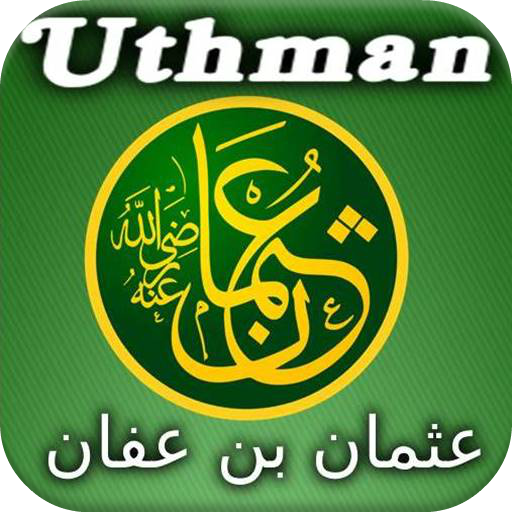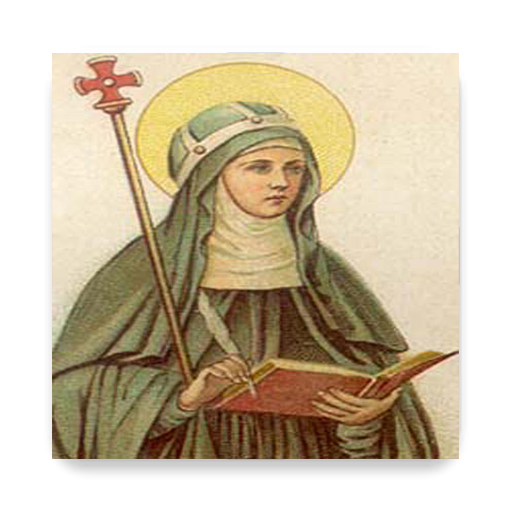Moses a.s in Islam
Gioca su PC con BlueStacks: la piattaforma di gioco Android, considerata affidabile da oltre 500 milioni di giocatori.
Pagina modificata il: 30 ottobre 2019
Play Moses a.s in Islam on PC
Also mention in the Book (the story of) Moses: for he was specially chosen, and he was a messenger (and) a prophet.
And we called him from the right side of Mount (Sinai), and made him draw near to Us, for mystic (converse).
And, out of Our Mercy, We gave him his brother Aaron, (also) a prophet.
— Quran, sura 19 (Maryam), ayat 51-53
App Feature :
-Have 7 avalaible language English,Arab,Indon,Malay,French,Benggali,Russia and Turkish
Gioca Moses a.s in Islam su PC. È facile iniziare.
-
Scarica e installa BlueStacks sul tuo PC
-
Completa l'accesso a Google per accedere al Play Store o eseguilo in un secondo momento
-
Cerca Moses a.s in Islam nella barra di ricerca nell'angolo in alto a destra
-
Fai clic per installare Moses a.s in Islam dai risultati della ricerca
-
Completa l'accesso a Google (se hai saltato il passaggio 2) per installare Moses a.s in Islam
-
Fai clic sull'icona Moses a.s in Islam nella schermata principale per iniziare a giocare