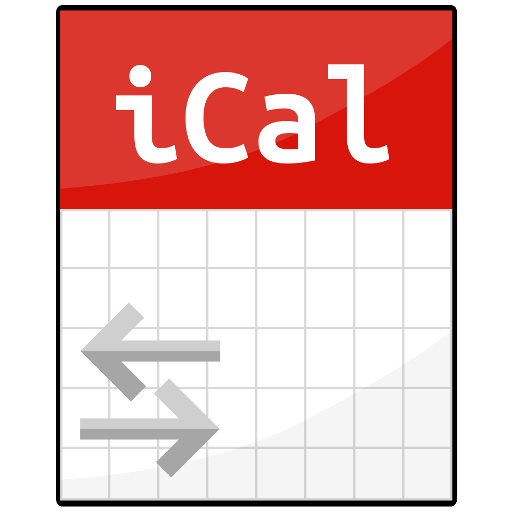Copy Calendar Events Pro
Gioca su PC con BlueStacks: la piattaforma di gioco Android, considerata affidabile da oltre 500 milioni di giocatori.
Pagina modificata il: 2 agosto 2018
Play Copy Calendar Events Pro on PC
Test the free version here: https://play.google.com/store/apps/details?id=com.applisto.copyevents
Features
• Copy from/merge multiple source calendars into one target calendar
• Copy modes: copy, move or mirror events, overwrite target events, empty target calendar before copy
• Copy preview: exclude individual events from copy, search functionality
• Filter options: include/exclude past events, cancelled/rejected events, available/busy filter, privacy filter, day of week filter, time of day filter
• Text filter options: contains/does not contain, starts with/does not start with, etc.
• Copy options: include/exclude event details such as title, event details, location, reminders, guest list (includes an option to prevent sending invites; useful for personal backups)
• Search & replace inside event fields
• Add event reminders and attendees
• Change event availability and privacy during copy
• Automatic event duplication detection and prevention
• Support for Exchange-specific event fields
• Daily and hourly scheduling
• Time shifting, reschedule events during copy
• Change event colors
• Multiple profiles with individual event copy settings and individual schedules (profiles can be exported and imported)
• Plug-in for Tasker/Locale to automate performing copies
Notes
If you do not see all events from your corporate calendar (Exchange) there is a chance that not all events are synchronized to your device. You can change the synchronisation period (Days to sync) under Settings > Accounts & sync > Account settings.
Contact
If you have a problem, question or suggestion feel free to send an email to support@applisto.com.
Gioca Copy Calendar Events Pro su PC. È facile iniziare.
-
Scarica e installa BlueStacks sul tuo PC
-
Completa l'accesso a Google per accedere al Play Store o eseguilo in un secondo momento
-
Cerca Copy Calendar Events Pro nella barra di ricerca nell'angolo in alto a destra
-
Fai clic per installare Copy Calendar Events Pro dai risultati della ricerca
-
Completa l'accesso a Google (se hai saltato il passaggio 2) per installare Copy Calendar Events Pro
-
Fai clic sull'icona Copy Calendar Events Pro nella schermata principale per iniziare a giocare