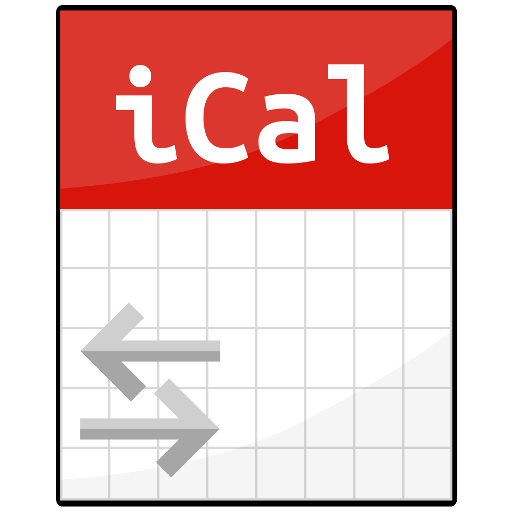Copy Calendar Events Pro
商务办公 | App Listo
在電腦上使用BlueStacks –受到5億以上的遊戲玩家所信任的Android遊戲平台。
Play Copy Calendar Events Pro on PC
Copy Calendar Events allows you to copy or move calendar events among your local calendar accounts, directly on the device. It operates using calendar providers so you can also copy or move events to and from non-Google calendar providers, such as Exchange or local phone calendars.
Test the free version here: https://play.google.com/store/apps/details?id=com.applisto.copyevents
Features
• Copy from/merge multiple source calendars into one target calendar
• Copy modes: copy, move or mirror events, overwrite target events, empty target calendar before copy
• Copy preview: exclude individual events from copy, search functionality
• Filter options: include/exclude past events, cancelled/rejected events, available/busy filter, privacy filter, day of week filter, time of day filter
• Text filter options: contains/does not contain, starts with/does not start with, etc.
• Copy options: include/exclude event details such as title, event details, location, reminders, guest list (includes an option to prevent sending invites; useful for personal backups)
• Search & replace inside event fields
• Add event reminders and attendees
• Change event availability and privacy during copy
• Automatic event duplication detection and prevention
• Support for Exchange-specific event fields
• Daily and hourly scheduling
• Time shifting, reschedule events during copy
• Change event colors
• Multiple profiles with individual event copy settings and individual schedules (profiles can be exported and imported)
• Plug-in for Tasker/Locale to automate performing copies
Notes
If you do not see all events from your corporate calendar (Exchange) there is a chance that not all events are synchronized to your device. You can change the synchronisation period (Days to sync) under Settings > Accounts & sync > Account settings.
Contact
If you have a problem, question or suggestion feel free to send an email to support@applisto.com.
Test the free version here: https://play.google.com/store/apps/details?id=com.applisto.copyevents
Features
• Copy from/merge multiple source calendars into one target calendar
• Copy modes: copy, move or mirror events, overwrite target events, empty target calendar before copy
• Copy preview: exclude individual events from copy, search functionality
• Filter options: include/exclude past events, cancelled/rejected events, available/busy filter, privacy filter, day of week filter, time of day filter
• Text filter options: contains/does not contain, starts with/does not start with, etc.
• Copy options: include/exclude event details such as title, event details, location, reminders, guest list (includes an option to prevent sending invites; useful for personal backups)
• Search & replace inside event fields
• Add event reminders and attendees
• Change event availability and privacy during copy
• Automatic event duplication detection and prevention
• Support for Exchange-specific event fields
• Daily and hourly scheduling
• Time shifting, reschedule events during copy
• Change event colors
• Multiple profiles with individual event copy settings and individual schedules (profiles can be exported and imported)
• Plug-in for Tasker/Locale to automate performing copies
Notes
If you do not see all events from your corporate calendar (Exchange) there is a chance that not all events are synchronized to your device. You can change the synchronisation period (Days to sync) under Settings > Accounts & sync > Account settings.
Contact
If you have a problem, question or suggestion feel free to send an email to support@applisto.com.
在電腦上遊玩Copy Calendar Events Pro . 輕易上手.
-
在您的電腦上下載並安裝BlueStacks
-
完成Google登入後即可訪問Play商店,或等你需要訪問Play商店十再登入
-
在右上角的搜索欄中尋找 Copy Calendar Events Pro
-
點擊以從搜索結果中安裝 Copy Calendar Events Pro
-
完成Google登入(如果您跳過了步驟2),以安裝 Copy Calendar Events Pro
-
在首頁畫面中點擊 Copy Calendar Events Pro 圖標來啟動遊戲