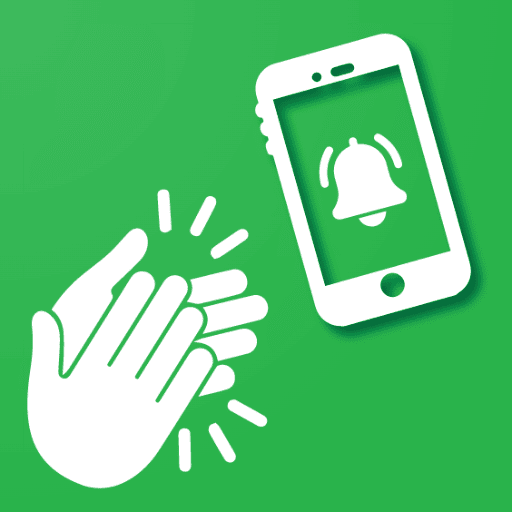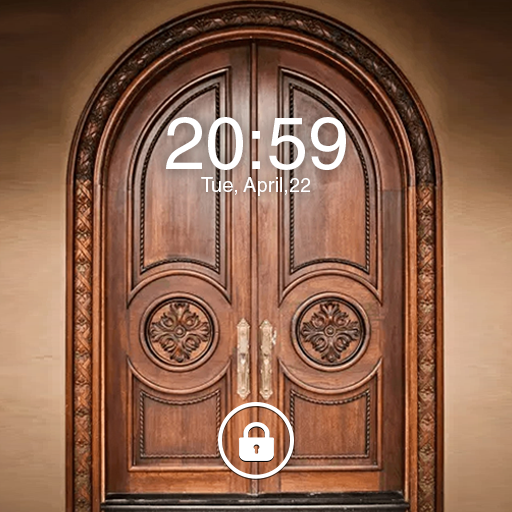Flash Appel - Flashlight Call
Jogue no PC com BlueStacks - A Plataforma de Jogos Android, confiada por mais de 500 milhões de jogadores.
Página modificada em: 16 de abr. de 2023
Play Flash Alert - Flash App on PC
Flashlight is a simple and useful app that helps you turn on the flashlight on your mobile with one touch. This Flashlight app is not only a free flashlight but also provides you with other helpful features: frequency flicker, a camera flashlight to find objects, and a compass.
Flash Alert is one of the top useful applications that should be available on Android phones. When an incoming call or message arrives (SMS, Facebook Messenger, Whatsapp, Telegram ...), the Flash of the phone will blinks to notification.
MAIN FEATURE OF FLASH APP: FLASH ALERT, FLASH NOTIFICATIONS
✔️ Be alerted of incoming calls, text messages, and app notifications with the led flash notification on call/flash on call/flash sms/flash alerts
✔️ Customize the length of each flash.
✔️ Don't miss any calls, messages while in hospital or meetings or in quiet areas.
✔️ When you are in a noisy area and will not hear your phone ring.
✔️ This app can also help you find your phone in the dark.
✔️ Helping for the hearing impaired.
✔️ Flashlight helps you read books, give directions, ..
✔️ DJ lights flash for party use
MAIN FEATURES OF BRIGHTEST FLASHLIGHT APP:
✔️ Turn on flash light in off-screen mode
✔️ Flash light shortcut
✔️ Flashing light with customized speed of frequency
✔️ Compass activation in offline mode
There is also a Do Not Disturb mode in which you can select a period of time when you do not want the flash to alert you. This means you can always leave Flash app: Flash notifications, Flash alert activated and don’t need to remember to keep turning it on and off.
The flashlight application, call alert light, message flash light is completely free, does not consume the phone battery, does not reduce the durability of the phone. Please feel free to use it.
Thank you for using Flash Alert
Any issues, mail us via applus.studio.global@gmail.com
Jogue Flash Appel - Flashlight Call no PC. É fácil começar.
-
Baixe e instale o BlueStacks no seu PC
-
Conclua o login do Google para acessar a Play Store ou faça isso mais tarde
-
Procure por Flash Appel - Flashlight Call na barra de pesquisa no canto superior direito
-
Clique para instalar Flash Appel - Flashlight Call a partir dos resultados da pesquisa
-
Conclua o login do Google (caso você pulou a etapa 2) para instalar o Flash Appel - Flashlight Call
-
Clique no ícone do Flash Appel - Flashlight Call na tela inicial para começar a jogar