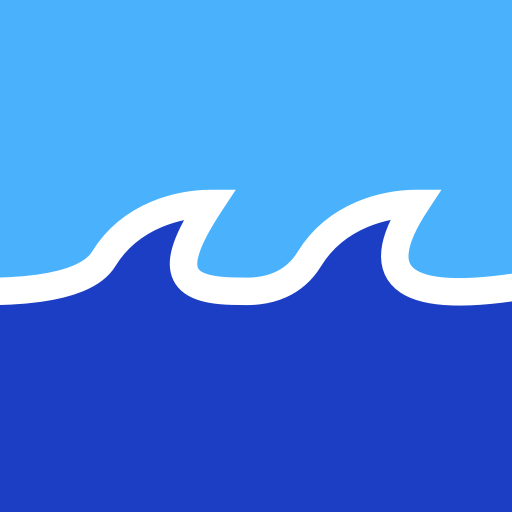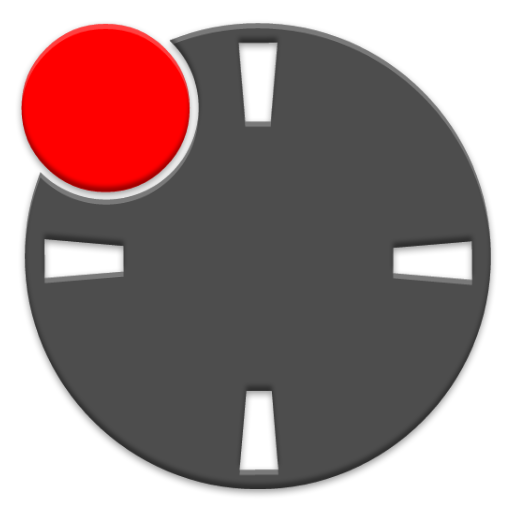Tide Table Chart
Jouez sur PC avec BlueStacks - la plate-forme de jeu Android, approuvée par + 500M de joueurs.
Page Modifiée le: 10 octobre 2019
Play Tide Table Chart on PC
Swipe left/right to see the tide chart of the next day or play an animation of moon phase and tide changes to get a quick overview.
The app provides tide forecasts for thousands of tide stations across the world (including USA, Canada, UK, Germany, Australia, New Zealand...).
Whether you love to surf, dive, go fishing or simply enjoy walking on beautiful ocean beaches, the app Tide Table Chart will show you the tide predictions of your favourite beach.
The tide prediction information is stored on your phone so that you can use the app without internet connection.
This app supports also the Samsung Gear S2-S3 watch and Android Wear Smartwatches (Moto 360, Huawei, LG Urbane...).
The watch app can be used without connection to your phone. But you should run the phone app Tide Table Chart once per week to update the tide data on your watch. The app has two Android Wear watch faces (in different styles), which provide quick and easy access to the watch app: just tap the watch face to open the Tide Table Chart watch app.
DISCLAIMER - Tide data displayed by the app are based on astronomical tide predictions and do not take into account the effects of strong winds, rain, floods and other meteorological events.
Do NOT use the app for navigation or any other purpose that may result in personal injury or property damage. Use it at your own risk.
Features:
* Display high tide and low tide
* Moon Phase depiction
* Sunrise, Sunset, Moonrise and Moonset times
* Swipe left/right to see the tide chart of the next day
* Animation of moon phases and tide changes for quick overview
* Thousands of tide stations across the world
* including USA, Canada, UK, Germany, Australia, New Zealand...
* Samsung Gear S2 and S3 Smartwatch support
* Android Smartwatch support (Moto 360, Huawei, LG Urbane...)
* Android Wear Watch Faces
* Offline viewing capability
* Accounts for daylight savings time and different timezones
Jouez à Tide Table Chart sur PC. C'est facile de commencer.
-
Téléchargez et installez BlueStacks sur votre PC
-
Connectez-vous à Google pour accéder au Play Store ou faites-le plus tard
-
Recherchez Tide Table Chart dans la barre de recherche dans le coin supérieur droit
-
Cliquez pour installer Tide Table Chart à partir des résultats de la recherche
-
Connectez-vous à Google (si vous avez ignoré l'étape 2) pour installer Tide Table Chart
-
Cliquez sur l'icône Tide Table Chart sur l'écran d'accueil pour commencer à jouer