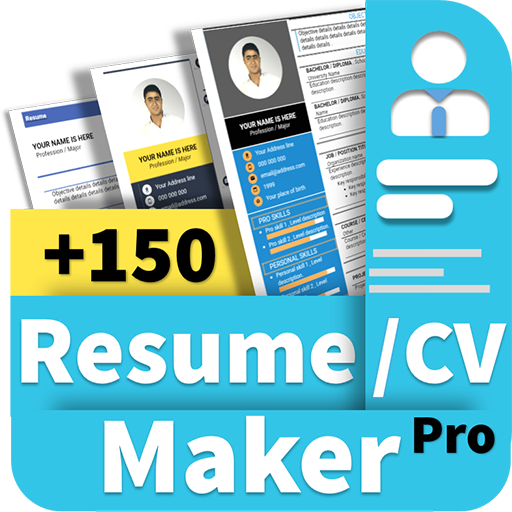Cover Letter maker for Resume
Play on PC with BlueStacks – the Android Gaming Platform, trusted by 500M+ gamers.
Page Modified on: January 26, 2020
Play Cover Letter maker for Resume on PC
You should always submit a cover letter with your CV or resume. A well written cover letter helps in in securing that interview for your job.
How to create a cover letter for Resume:
Step1: Complete your Profile by entering your name and address. Touch the save button
Step2: We have various pre filled cover letter suitable for interns,freshers,experienced candidates,Marketing Managers,HR managers,lawyers,nurse etc
Step3: Edit Yoor Cover Letter in the Preview Window.
Step4:Download the cover letter as PDF.Share and Save to your desired application like Google Drive,Email etc
Our Cover Letter app is completely free.All data is stored locally to your phone database and is stored there.We take our users privacy very seriously.
Play Cover Letter maker for Resume on PC. It’s easy to get started.
-
Download and install BlueStacks on your PC
-
Complete Google sign-in to access the Play Store, or do it later
-
Look for Cover Letter maker for Resume in the search bar at the top right corner
-
Click to install Cover Letter maker for Resume from the search results
-
Complete Google sign-in (if you skipped step 2) to install Cover Letter maker for Resume
-
Click the Cover Letter maker for Resume icon on the home screen to start playing