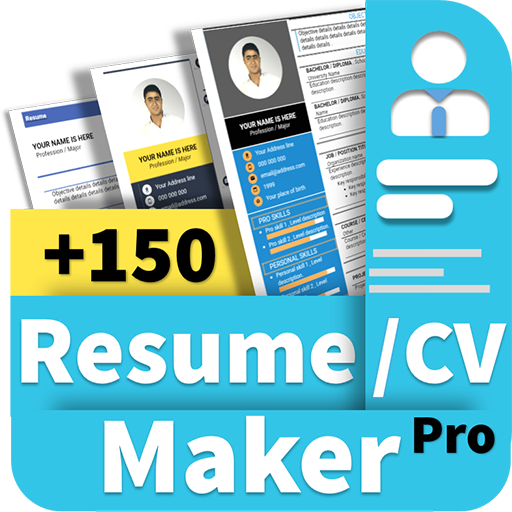このページには広告が含まれます

Cover Letter maker for Resume
ビジネス | appmystique
BlueStacksを使ってPCでプレイ - 5憶以上のユーザーが愛用している高機能Androidゲーミングプラットフォーム
Play Cover Letter maker for Resume on PC
Create cover letter for resume / curriculum vitae using our cover letter app.
You should always submit a cover letter with your CV or resume. A well written cover letter helps in in securing that interview for your job.
How to create a cover letter for Resume:
Step1: Complete your Profile by entering your name and address. Touch the save button
Step2: We have various pre filled cover letter suitable for interns,freshers,experienced candidates,Marketing Managers,HR managers,lawyers,nurse etc
Step3: Edit Yoor Cover Letter in the Preview Window.
Step4:Download the cover letter as PDF.Share and Save to your desired application like Google Drive,Email etc
Our Cover Letter app is completely free.All data is stored locally to your phone database and is stored there.We take our users privacy very seriously.
You should always submit a cover letter with your CV or resume. A well written cover letter helps in in securing that interview for your job.
How to create a cover letter for Resume:
Step1: Complete your Profile by entering your name and address. Touch the save button
Step2: We have various pre filled cover letter suitable for interns,freshers,experienced candidates,Marketing Managers,HR managers,lawyers,nurse etc
Step3: Edit Yoor Cover Letter in the Preview Window.
Step4:Download the cover letter as PDF.Share and Save to your desired application like Google Drive,Email etc
Our Cover Letter app is completely free.All data is stored locally to your phone database and is stored there.We take our users privacy very seriously.
Cover Letter maker for ResumeをPCでプレイ
-
BlueStacksをダウンロードしてPCにインストールします。
-
GoogleにサインインしてGoogle Play ストアにアクセスします。(こちらの操作は後で行っても問題ありません)
-
右上の検索バーにCover Letter maker for Resumeを入力して検索します。
-
クリックして検索結果からCover Letter maker for Resumeをインストールします。
-
Googleサインインを完了してCover Letter maker for Resumeをインストールします。※手順2を飛ばしていた場合
-
ホーム画面にてCover Letter maker for Resumeのアイコンをクリックしてアプリを起動します。