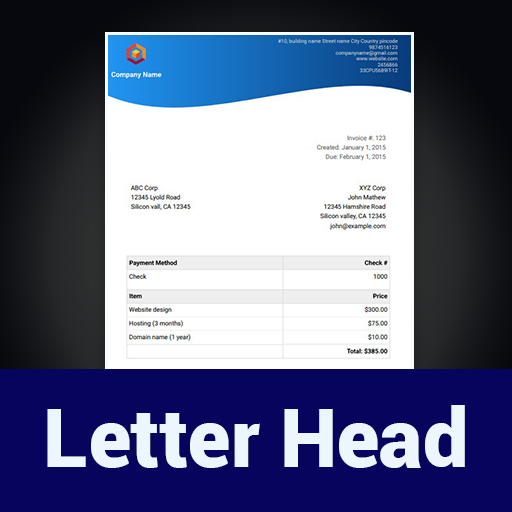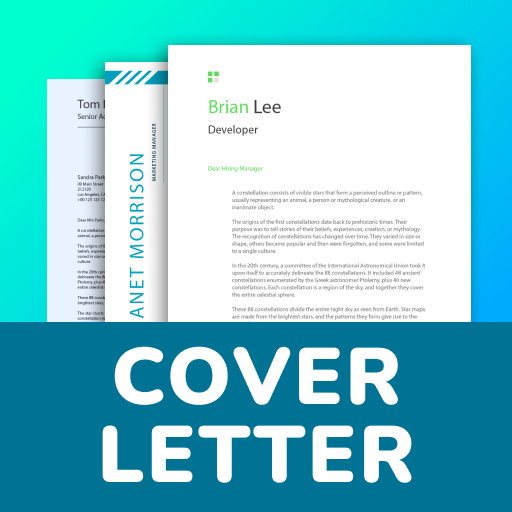Crear membrete gratis
Juega en PC con BlueStacks: la plataforma de juegos Android, en la que confían más de 500 millones de jugadores.
Página modificada el: 25 de abril de 2021
Play Letterhead Maker US 2021 - Free Premium Templates on PC
How to create my Letterhead?
Just fill the details in the profile section and choose from our wide array of letterhead templates.Preview your letterhead and download it as PDF.Then you can email it or Share it via various modes available in your app.We support various modes of share.Thats it!! Voila your Letterhead has been created in minutes and shared for you to use
Is your app free?
Our app is 100% free and we donot have any in app purchases.We have given all our premium templates for free.
What about my Privacy?
We take our users privacy very seriously.All data you type is saved in the phone locally.It is not transmitted to any server.All content you type is protected from any third party.
I have further doubts?
Kindly email us at appmystiquedeveloper@gmail.com.We are ready to help you 24x7
Juega Crear membrete gratis en la PC. Es fácil comenzar.
-
Descargue e instale BlueStacks en su PC
-
Complete el inicio de sesión de Google para acceder a Play Store, o hágalo más tarde
-
Busque Crear membrete gratis en la barra de búsqueda en la esquina superior derecha
-
Haga clic para instalar Crear membrete gratis desde los resultados de búsqueda
-
Complete el inicio de sesión de Google (si omitió el paso 2) para instalar Crear membrete gratis
-
Haz clic en el ícono Crear membrete gratis en la pantalla de inicio para comenzar a jugar