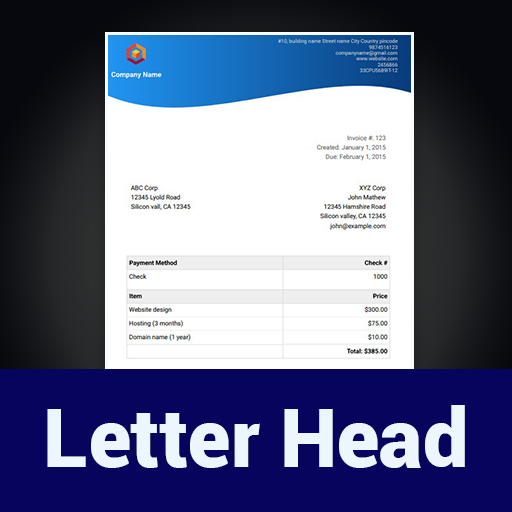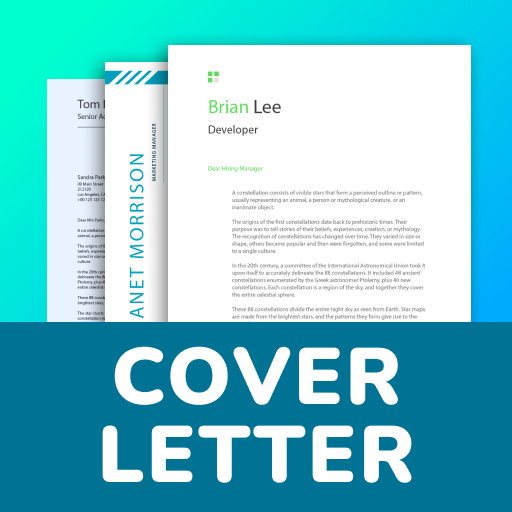このページには広告が含まれます

レターヘッド
ビジネス | appmystique
BlueStacksを使ってPCでプレイ - 5憶以上のユーザーが愛用している高機能Androidゲーミングプラットフォーム
Play Letterhead Maker US 2021 - Free Premium Templates on PC
Our Letterhead Maker app will let your create a Letterhead within minutes.Our app is completely free.All our premium templates are free.
How to create my Letterhead?
Just fill the details in the profile section and choose from our wide array of letterhead templates.Preview your letterhead and download it as PDF.Then you can email it or Share it via various modes available in your app.We support various modes of share.Thats it!! Voila your Letterhead has been created in minutes and shared for you to use
Is your app free?
Our app is 100% free and we donot have any in app purchases.We have given all our premium templates for free.
What about my Privacy?
We take our users privacy very seriously.All data you type is saved in the phone locally.It is not transmitted to any server.All content you type is protected from any third party.
I have further doubts?
Kindly email us at appmystiquedeveloper@gmail.com.We are ready to help you 24x7
How to create my Letterhead?
Just fill the details in the profile section and choose from our wide array of letterhead templates.Preview your letterhead and download it as PDF.Then you can email it or Share it via various modes available in your app.We support various modes of share.Thats it!! Voila your Letterhead has been created in minutes and shared for you to use
Is your app free?
Our app is 100% free and we donot have any in app purchases.We have given all our premium templates for free.
What about my Privacy?
We take our users privacy very seriously.All data you type is saved in the phone locally.It is not transmitted to any server.All content you type is protected from any third party.
I have further doubts?
Kindly email us at appmystiquedeveloper@gmail.com.We are ready to help you 24x7
レターヘッドをPCでプレイ
-
BlueStacksをダウンロードしてPCにインストールします。
-
GoogleにサインインしてGoogle Play ストアにアクセスします。(こちらの操作は後で行っても問題ありません)
-
右上の検索バーにレターヘッドを入力して検索します。
-
クリックして検索結果からレターヘッドをインストールします。
-
Googleサインインを完了してレターヘッドをインストールします。※手順2を飛ばしていた場合
-
ホーム画面にてレターヘッドのアイコンをクリックしてアプリを起動します。