
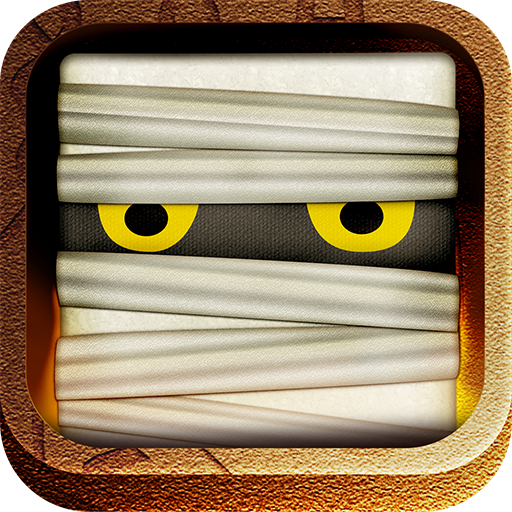
Rummified
Mainkan di PC dengan BlueStacks – platform Game-Game Android, dipercaya oleh lebih dari 500 juta gamer.
Halaman Dimodifikasi Aktif: 18 Februari 2020
Play Rummified on PC
Make the smartest combinations and be the first one to put all your tiles up on the board to win the game!
Features:
👥 Connect to Facebook and challenge your Facebook friends
👪 Play with up to three friends in 1 game
🏆 Get your name up high in the leaderboards
💬 Chat with your opponents in-game
🌎 Play with random people from around the world
New features:
- Rummified has been completely redesigned. Of course we have kept all the important buttons you are used to in the app!
- Rummified has also been updated from a technical perspective. The app is future proof and easier to maintain.
Mainkan Rummified di PC Mudah saja memulainya.
-
Unduh dan pasang BlueStacks di PC kamu
-
Selesaikan proses masuk Google untuk mengakses Playstore atau lakukan nanti
-
Cari Rummified di bilah pencarian di pojok kanan atas
-
Klik untuk menginstal Rummified dari hasil pencarian
-
Selesaikan proses masuk Google (jika kamu melewati langkah 2) untuk menginstal Rummified
-
Klik ikon Rummified di layar home untuk membuka gamenya



