
このページには広告が含まれます
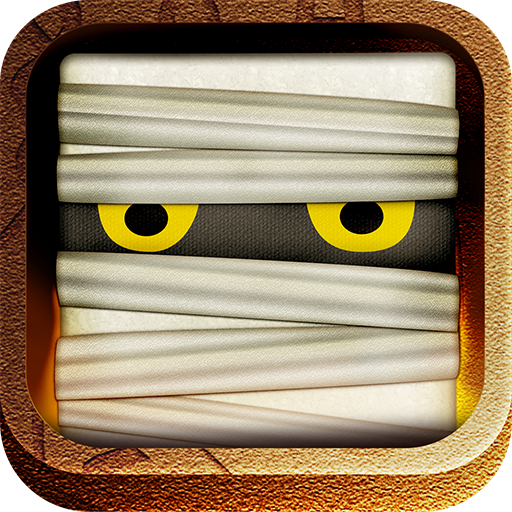
Rummified
Casual | appnormal.com BV
BlueStacksを使ってPCでプレイ - 5憶以上のユーザーが愛用している高機能Androidゲーミングプラットフォーム
Play Rummified on PC
Rummified is an online, turn based multiplayer game that combines courage, strategy and logic skills. Challenge your friends in this game based on one of the most popular boardgames in the world!
Make the smartest combinations and be the first one to put all your tiles up on the board to win the game!
Features:
👥 Connect to Facebook and challenge your Facebook friends
👪 Play with up to three friends in 1 game
🏆 Get your name up high in the leaderboards
💬 Chat with your opponents in-game
🌎 Play with random people from around the world
New features:
- Rummified has been completely redesigned. Of course we have kept all the important buttons you are used to in the app!
- Rummified has also been updated from a technical perspective. The app is future proof and easier to maintain.
Make the smartest combinations and be the first one to put all your tiles up on the board to win the game!
Features:
👥 Connect to Facebook and challenge your Facebook friends
👪 Play with up to three friends in 1 game
🏆 Get your name up high in the leaderboards
💬 Chat with your opponents in-game
🌎 Play with random people from around the world
New features:
- Rummified has been completely redesigned. Of course we have kept all the important buttons you are used to in the app!
- Rummified has also been updated from a technical perspective. The app is future proof and easier to maintain.
RummifiedをPCでプレイ
-
BlueStacksをダウンロードしてPCにインストールします。
-
GoogleにサインインしてGoogle Play ストアにアクセスします。(こちらの操作は後で行っても問題ありません)
-
右上の検索バーにRummifiedを入力して検索します。
-
クリックして検索結果からRummifiedをインストールします。
-
Googleサインインを完了してRummifiedをインストールします。※手順2を飛ばしていた場合
-
ホーム画面にてRummifiedのアイコンをクリックしてアプリを起動します。



